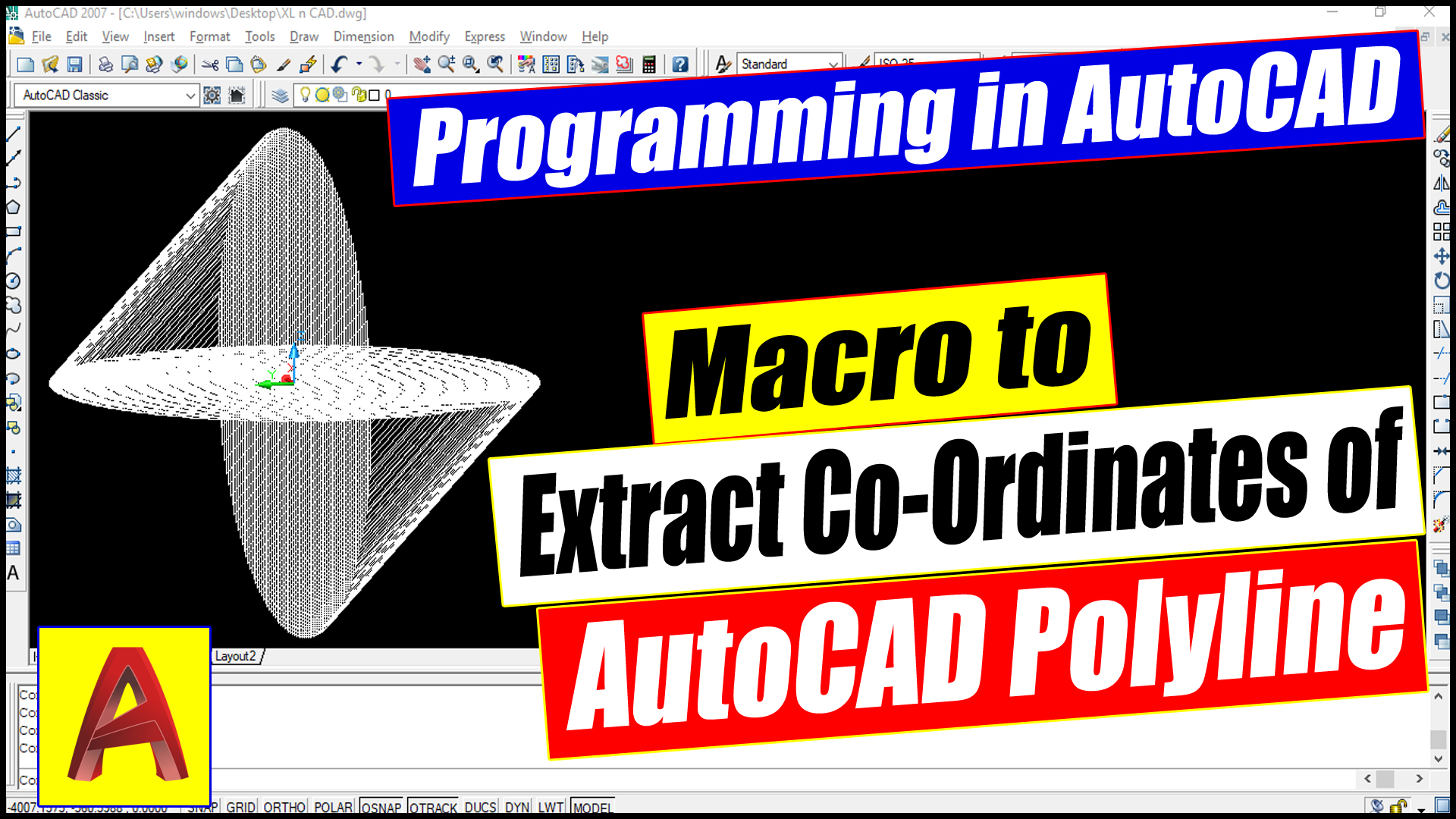Join online Course on AutoCAD VBA Programming
Following is the VBA code to extract Coordinates of a 3D Polyline in AutoCAD drawings.
Sub ThreeDPolylineCords() Dim XLnCADObject As Acad3DPolyline Dim i As Integer Dim x As Double, y As Double, z As Double Open “E:3DPolylineCordinates.txt” For Output As #1 Dim basePnt As Variant ThisDrawing.Utility.GetEntity XLnCADObject, basePnt, “Select a 3D Polyline” Dim Cords As Variant Cords = XLnCADObject.Coordinates For i = LBound(Cords) To UBound(Cords) Step 3 x = Format(XLnCADObject.Coordinates(i), “0.000”) y = Format(XLnCADObject.Coordinates(i + 1), “0.000”) z = Format(XLnCADObject.Coordinates(i + 2), “0.000”) Print #1, x; y; z Next i Dim length As Double length = Format(XLnCADObject.length, “0.000”) Print #1, vbCrLf; “Length of the selected LW Polyline is “; length Print #1, vbCrLf; “Number of vertices of the selected polyline is “; (UBound(Cords) + 1) / 2 Close (1) End Sub