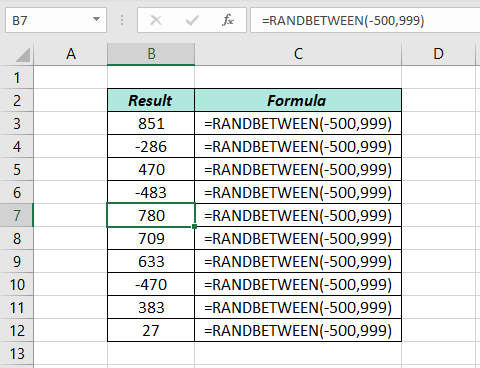
Table of Contents
About
RANDBETWEEN function in Excel returns a random integer between the two given numbers.
Function Type
Math and trigonometry
Purpose
Get a random integer between two values
Return value
A number.
Syntax
=RANDBETWEEN(bottom,top)
Arguments
bottom – The value equivalent to the lower limit of the range. Even if RANDBETWEEN function accepts decimal number, it will be rounded up to the nearest integer.
top – The value equivalent to the upper limit of the range. Decimal number will be rounded down to the nearest integer.
Example 1
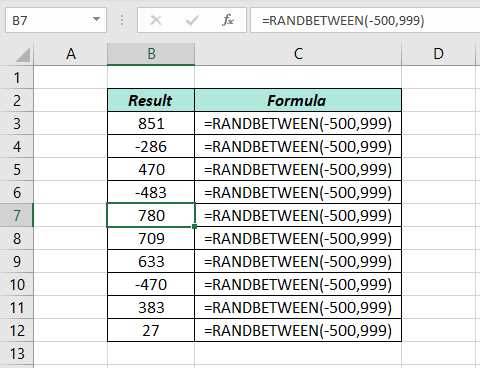
Notes
RANDBETWEEN function updates every time when the worksheet is recalculated or when a workbook is opened.
In Excel with Office 365, RANDBETWEEN has a more powerful alternative called RANDARRAY.
Excel Functions in Alphabetical Order (Complete list)