An Excel Function is a Predefined Formula with a human-friendly name.
For example, =A3+B3+C3 is an Excel formula used in the cell D3. This formula will return the sum of values in the cells A3, B3 and C3 into the cell D3.

Instead of entering this formula with addition operator (+), we can use the predefined formula in Excel for adding values. This predefined formula is called SUM Function.
=SUM(A4,B4,C4) will return the sum of values in the cells A4, B4 and C4.
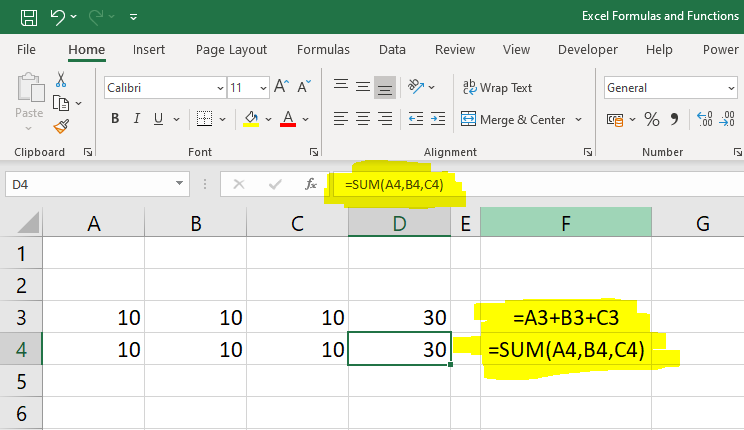
Functions can handle individual cells as well as data ranges.
=SUM(A5:C5) will return the same result of =SUM(A5,B5,C5)

Similarily AVERAGE function can be used to find out the average of values in a data range or multiple data ranges.
There are more than 450 functions in Excel and the following are the most popular ones.
SUM, IF, LOOKUP, VLOOKUP, MATCH, CHOOSE, DATE, DAYS, FIND and INDEX
Based on their functionality, 450+ functions in Excel are categorized into the following.
- Dynamic Array Functions
- Compatibility functions
- Cube functions
- Database functions
- Date and time functions
- Engineering functions
- Financial functions
- Information functions
- Logical functions
- Lookup and reference functions
- Math and trigonometry functions
- Statistical functions
- Text functions
- User-defined functions that are installed with add-ins
- Web functions