An Excel formula is an expression that calculates the value of a cell. In other words, an Excel formula is a way of defining a specific calculation in a worksheet.
All formulas in Excel will begin with an Equal sign (=).
For example, the formula to add 50 to the value in cell A1 is
=A1+50
This formula will always add 50 to the value in A1, even when there is a change in that cell.
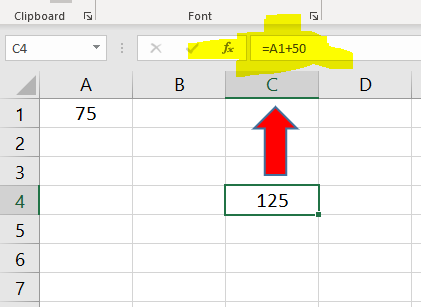
Now, an example of an Excel formula that is used to find the product of numbers in two different cells. The following formula will return the product of numbers in the cells D3 and E3.
=D3*E3
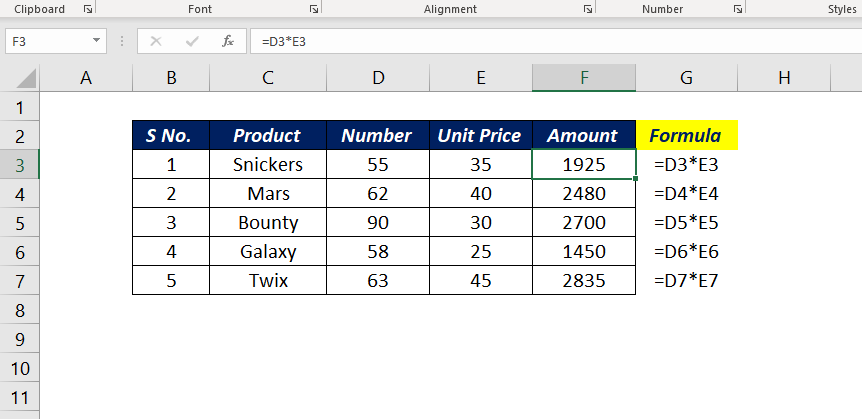
You can also use Plus (+) or Minus (-) symbols to begin an Excel formula, but once you confirm the entry, Excel will add an equal sign to the beginning that expression.
Formulas using Functions in Excel
Excel contains 450+ pre-defined formulas called Functions. These ready made formulas can be used directly or even combined to generate the required results.
For example, the following formula will return the sum of values in the cells D3, D4, D5, D6 and D7.
=D3+D4+D5+D6+D7
Instead adding the 5 different cells individually, we can use the predefined formula called SUM function to find the sum of the values in these cells.
=SUM(D3:D7)
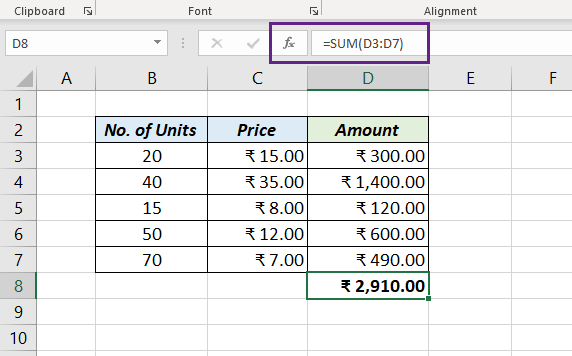
The following is an Excel formula which combines two different Excel functions LEFT and SEARCH to return the First Name from a Full Name.
=LEFT(B8,SEARCH(" ",B8)-1)
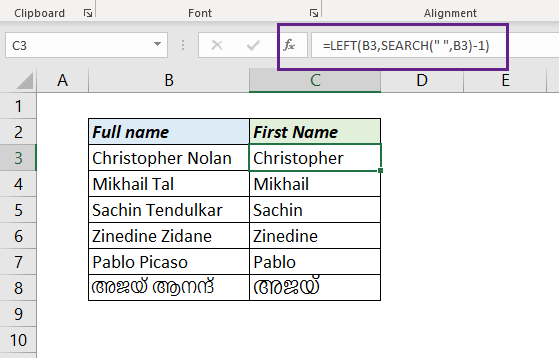
Note that Microsoft Excel evaluate the formulas from Left to Right following a particular Operator precedence.
Commonly Used Excel Formulas
Following are some of the commonly used Excel formulas.
Extract nth word from a sentence
Find Rows containing Duplicate values
Find Cells containing Duplicate Values
Count a Specific Letter in a data range
Count a Specific word in a data range
Convert Positive values into Negative.