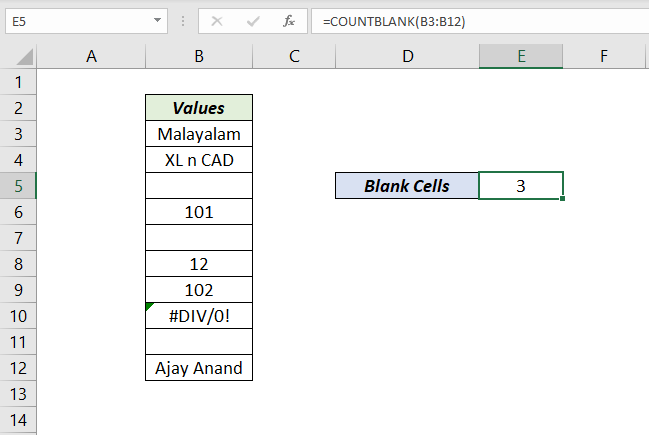
Table of Contents
About
COUNTBLANK function in Excel returns the count of the empty cells in the specified range.
Function Type
Statistical
Purpose
Count blank cells.
Return value
Number representing the blank cells.
Syntax
=COUNTBLANK(range)
Arguments
range – The range from which you want to count the blank cells
Examples
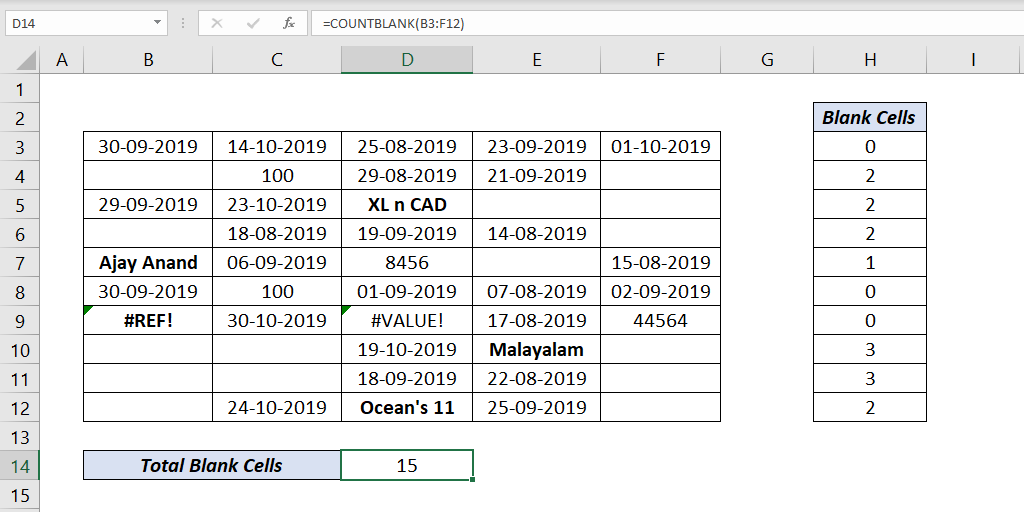
Notes
Cells that contain zero are not considered blank whereas Formulas that return empty text (“”) are considered blank.
Excel Functions in Alphabetical Order (Complete list)
Complete List of Excel Functions (Category wise)