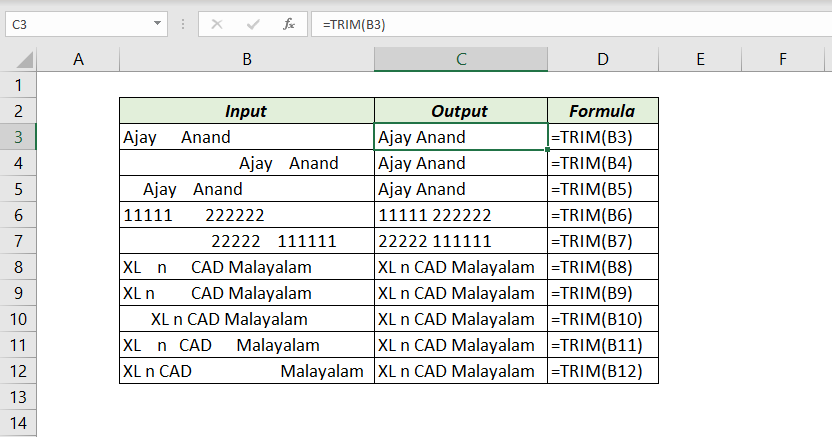
Table of Contents
About
TRIM function in Excel is used to remove the extra spaces from text. After applying TRIM function, multiple spaces in between text strings will be trimmed to a single space and there won’t be any space character at the start and end of the data.
Function Type
Text
Purpose
Remove extra spaces.
Return value
Text without unnecessary spaces
Syntax
=TRIM(text)
Arguments
text – text data from which extra spaces are to be removed.
Example
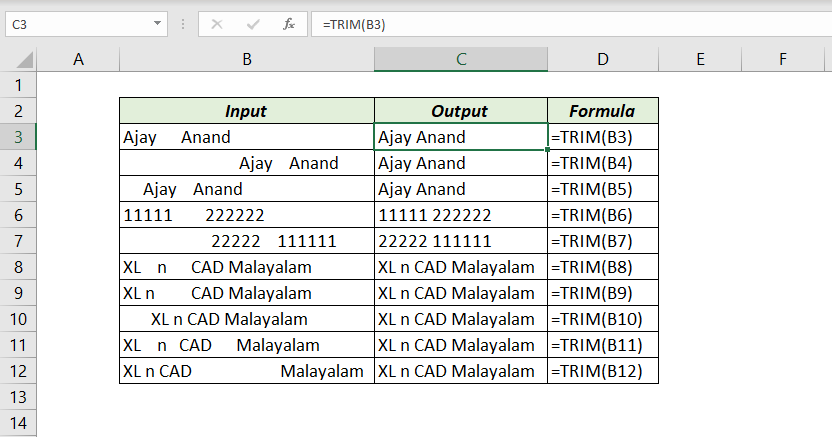
Notes
TRIM removes only the ASCII space character (32) from text data. To remove the first 32 non-printing characters (ASCII values from 0 to 31), use CLEAN function.
Excel Functions in Alphabetical Order (Complete list)
Complete List of Excel Functions (Category wise)