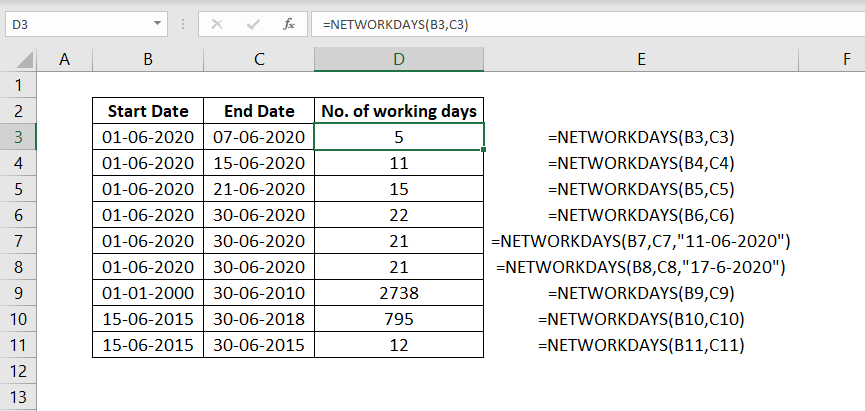
Table of Contents
About
NETWORKDAYS function in Excel is used to find the number of working days between two dates. NETWORKDAYS excludes weekends (Saturday and Sunday) from the working calendar along with the dates supplied as holidays.
Function Type
Date and time
Purpose
Get the number of working days between two dates.
Return value
A number representing working days.
Syntax
=NETWORKDAYS(start_date,end_date,[holidays])
Arguments
start_date – A valid excel date that represents the start date.
end_date – A valid excel date that represents the end date.
holidays – [optional] dates to exclude from the working calendar.
Example
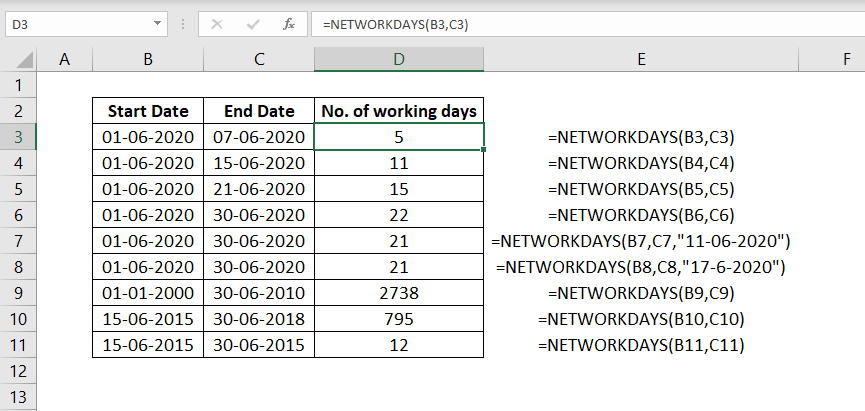
Notes
NETWORKDAYS automatically excludes both Saturday and Sunday. For a custom weekend schedule, use the NETWORKDAYS.INTL function.
NETWORKDAYS will consider both the start date and end date as work days. If the same date is used as start date and end date, NETWORKDAY function will return 1, provided the date is not a holiday.
Excel Functions in Alphabetical Order (Complete list)
Complete List of Excel Functions (Category wise)