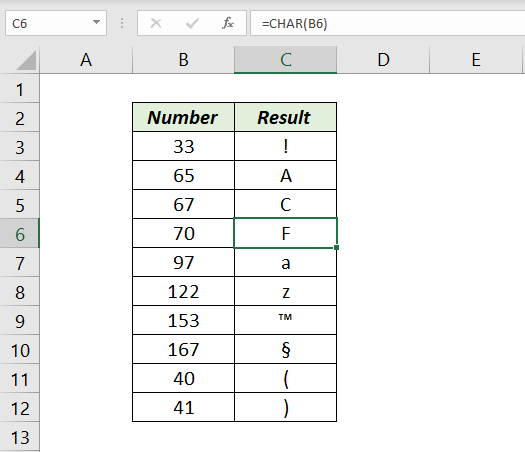
Table of Contents
About
CHAR function in Excel returns the character corresponding to a valid character code.
Function Type
Text
Purpose
Get the character corresponding to a character code.
Return value
A single character corresponding to the character code
Syntax
=CHAR(number)
Arguments
number – A number between 1 to 255. The character will be from the character set used by your computer. Windows uses ANSI character set and Macintosh uses Macintosh character set
Example
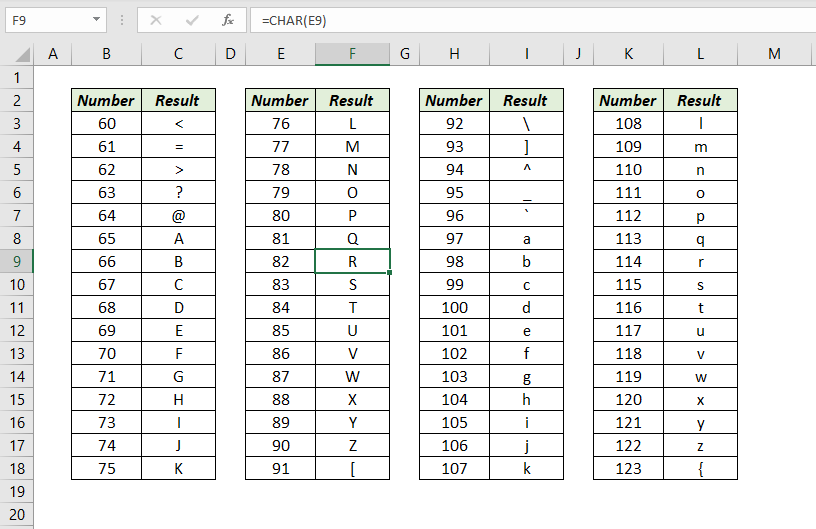
Notes
If you use any number other than the numbers from 1 to 255, CHAR function will return a #VALUE! error.
CHAR Function can be used to translate code page numbers into characters, you might get from files on other types of computers.
Excel Functions in Alphabetical Order (Complete list)
Complete List of Excel Functions (Category wise)