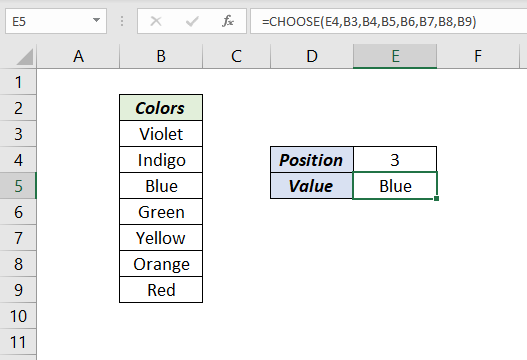
Table of Contents
About
CHOOSE function in Excel returns the value from the given position of a list.
Function Type
Lookup and reference
Purpose
Get the value at the given position of a list.
Return value
The value at the given position.
Syntax
=CHOOSE(index_num,value1,[value2],...)
Arguments
index_num – The index number otherwise position from which value is to be returned. This should be a number between 1 to 254.
value1 – first value in the list.
value2 – [optional] second value in the list. Up to 254 values arguments can be used.
Example 1
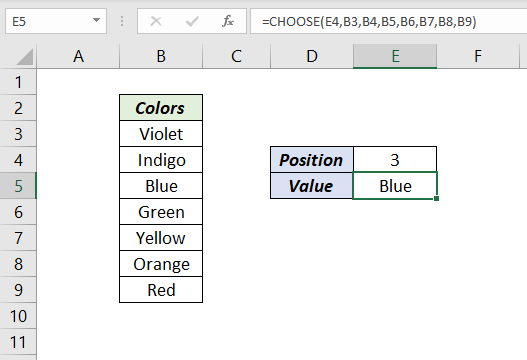
Notes
If you use an index number which is out of range, CHOOSE function will return a #VALUE! error.
Excel Functions in Alphabetical Order (Complete list)
Complete List of Excel Functions (Category wise)