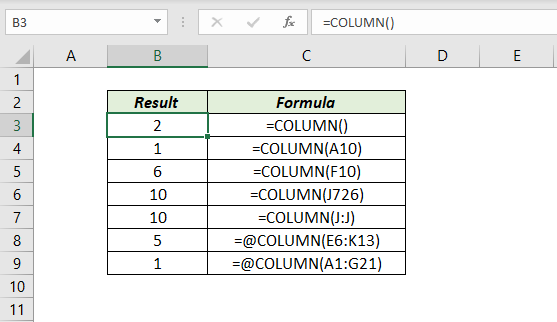
Table of Contents
About
COLUMN function in Excel returns the column number of a reference. When no reference is specified, COLUMN function returns column number of the cell containing the formula.
Function Type
Lookup and reference
Purpose
Get the column number of a reference
Return value
A number representing the column.
Syntax
=COLUMN([reference])
Arguments
reference – [optional] a cell reference or a range reference.
Example
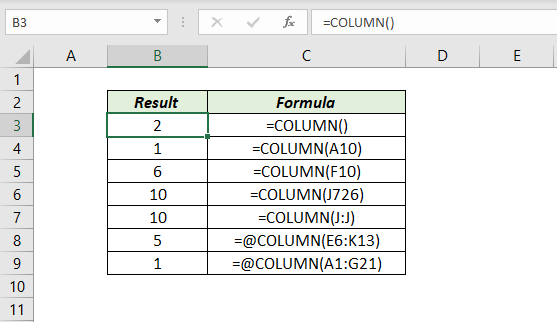
Notes
COLUMN function doesn’t accept multiple references.
Excel Functions in Alphabetical Order (Complete list)
Complete List of Excel Functions (Category wise)