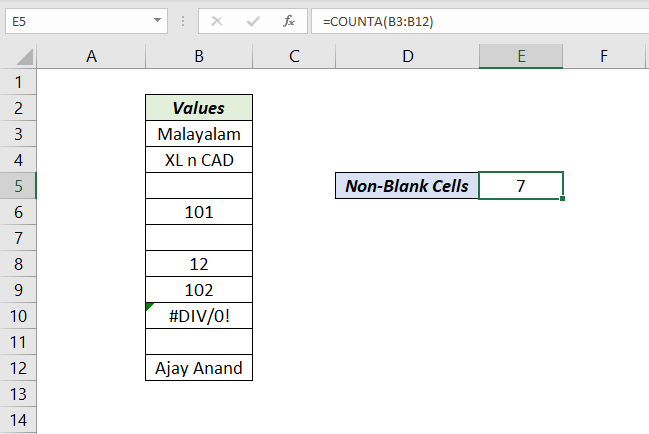
Table of Contents
About
The Excel COUNTA function can be used to find the count of cells containing ‘numbers’, ‘text’, ‘logical values’, ‘error codes’, and empty text (“”).
Function Type
Statistical
Purpose
Get the number of non-blank cells.
Return value
Number equivalent to the non-blank cells.
Syntax
=COUNTA (value1, [value2], ...)
Arguments
value1 – The first item, which can be a direct value, cell reference or a range reference
value2 – [Optional] The second item.
Example

Notes
COUNTA function will also count hard-coded values. For example, the formula =COUNTA(1,”s”,25,”ab”,””,4) will return 6.
Excel Functions in Alphabetical Order (Complete list)
Complete List of Excel Functions (Category wise)