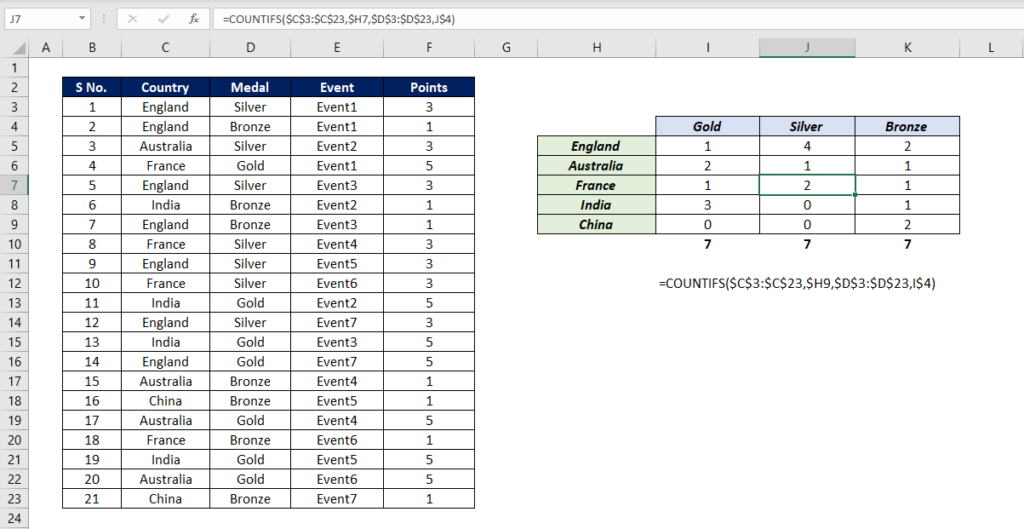
Table of Contents
About
COUNTIFS function is used to count the number cells satisfying a set of specified conditions.
Function Type
Statistical
Purpose
Get the count of cells satisfying the specified conditions
Return value
A number equivalent to the cells satisfying the conditions
Syntax
=COUNTIFS(range1, criteria1,[range2],[criteria2],...)
Arguments
range1 – The first range to evaluate.
criteria1 – The first condition to evaluate. This can be a number, expression, cell reference, or text.
range2 – [optional] The second range to evaluate.
criteria2 – [optional] The second condition to evaluate.
Example 1
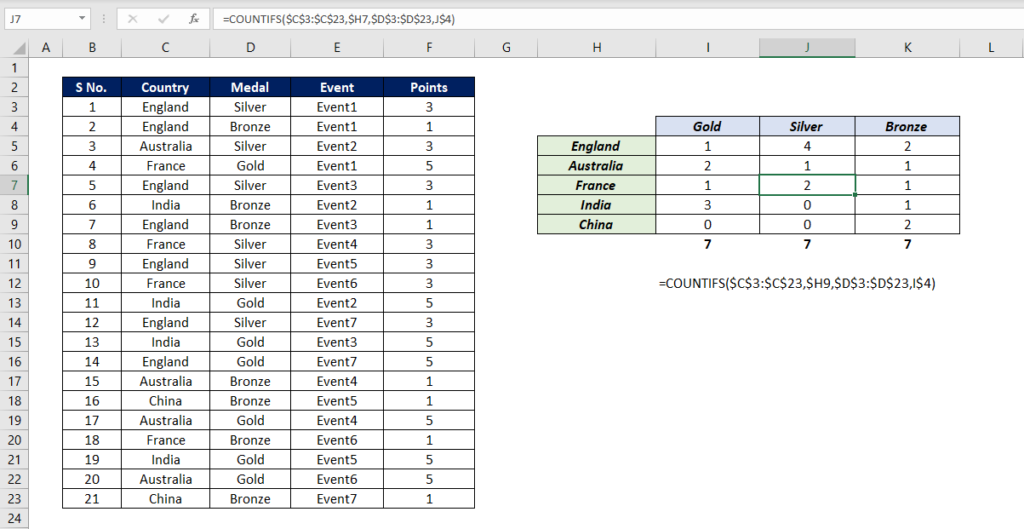
Notes
COUNTIF function supports wildcards
The height (number of rows) of additional ranges should match with range1 or else COUNTIFS function will return a #VALUE! error.
Non-numeric criterion or condition specified inside COUNTIFS needs to be enclosed in double quotes.
To check a Single condition, use COUNTIF function.
Excel Functions in Alphabetical Order (Complete list)
Complete List of Excel Functions (Category wise)