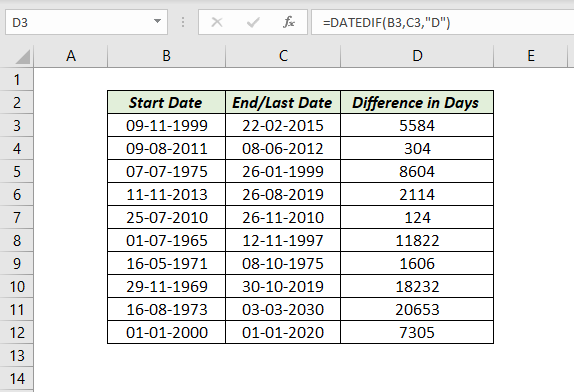
Table of Contents
About
The Excel DATEDIF function (Date + Difference) can be used to find the difference between two dates in ‘days’, ‘months’ or ‘years’.
Function Type
Date and Time
Purpose
Find the difference between two dates
Return value
Number representing the time period between two dates
Syntax
=DATEDIF (start_date, end_date, unit)
Arguments
start_date – A date representing the first, or starting date of a given period
end_date – A date representing the last, or end date of a given period
unit – Unit of time period. This can be Day, Month or Year. Given below are the different values that can be used in place this argument.
| Unit | Result |
|---|---|
| “D” | Difference in Days |
| “M” | Difference in Months |
| “Y” | Difference in Years |
| “YD” | Difference in Days, ignoring years |
| “YM” | Difference in Months, ignoring days and years |
| “MD” | Difference in Days, ignoring months and years |
Example 1
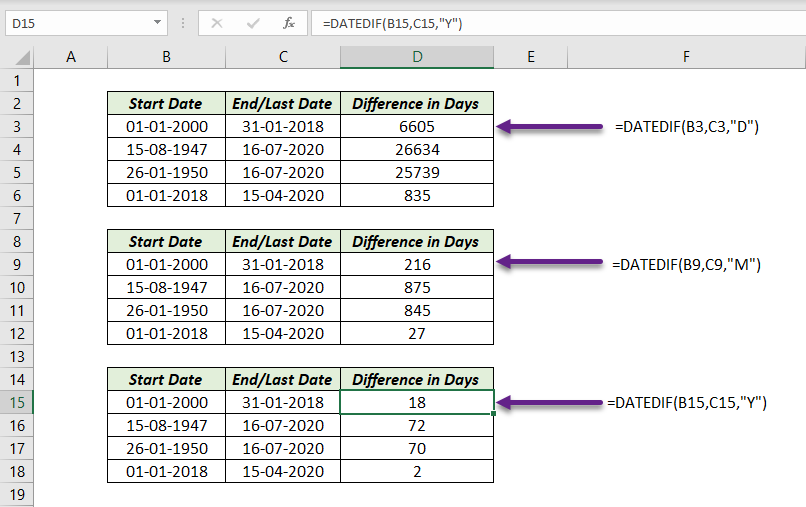
Example 2
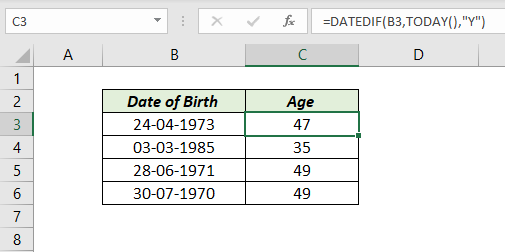
Notes
The DATEDIF function is a compatibility function and comes from Lotus 1-2-3. Unlike other functions Excel won’t help you fill the arguments of DATEDIF function.
Microsoft doesn’t recommend the use of “MD” value for unit because it may result in a negative number, a zero, or an inaccurate result.
If the start_date is greater than the end_date, the result will be #NUM! error
Excel Functions in Alphabetical Order (Complete list)
Complete List of Excel Functions (Category wise)