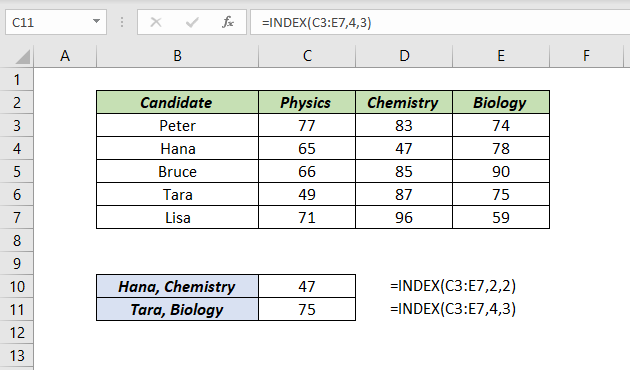
Table of Contents
About
INDEX function in Excel can be used to return a value at the given position of a list or a table.
Function Type
Lookup and reference
Purpose
To choose a value from a list or array
Return value
Value at the given position
Syntax
Index function has two forms
=INDEX(array,row_num,[col_num])
=INDEX(reference,row_num,[col_num],[area_num])
Arguments
Array – The range of cells containing values.
row_num – The number of the row from which you want to return the value
col_num – [optional] The number of the column from which to return the value
area_num – [optional] Used to select the range in reference from which to return the intersection of row_num and column_num. The first area is numbered 1, the second is 2, and so on. Default value is 1.
Example 1
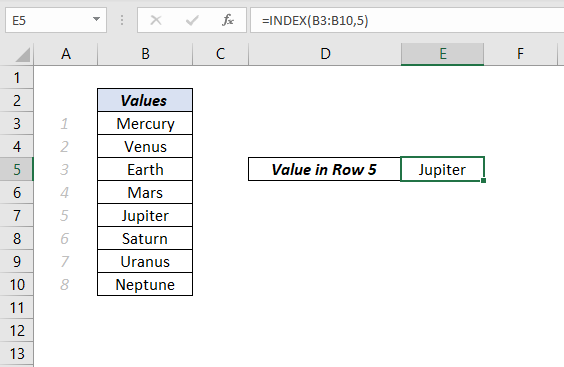
Example 2
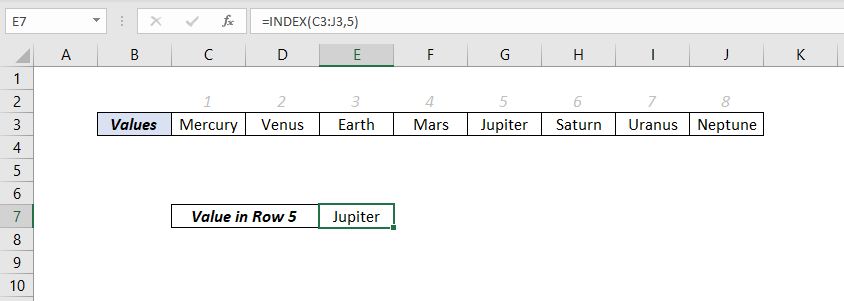
Example 3
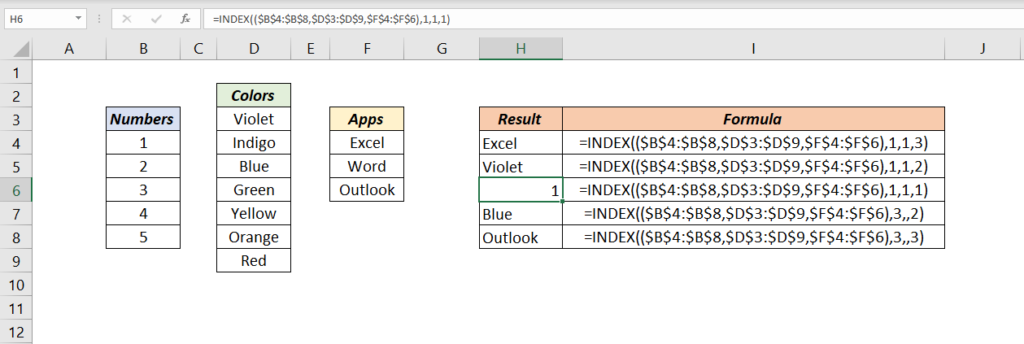
Notes
INDEX function is often combined with MATCH function to create a powerful and flexible alternative to VLOOKUP function.
Excel Functions in Alphabetical Order (Complete list)
Complete List of Excel Functions (Category wise)