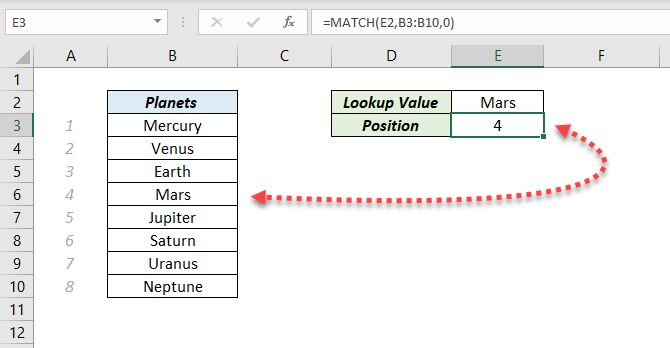
Table of Contents
About
The Excel MATCH function can be used to locate the position of a value in Row or Column.
MATCH function is often combined with INDEX function to retrieve the value from a matched position and is a powerful VLOOKUP alternative.
Function Type
Lookup and reference
Purpose
Get the position of an item from a list or an array of values.
Return value
Number representing position of the searched item.
Syntax
=MATCH (lookup_value, lookup_array, [match_type])
Arguments
look_value – The value to search for.
look_array – The array or table in which lookup_value is searched.
match_type – [optional] 1 for exact or next smallest, 0 for exact match, -1 = exact or next largest. 1 is the default value.
Examples
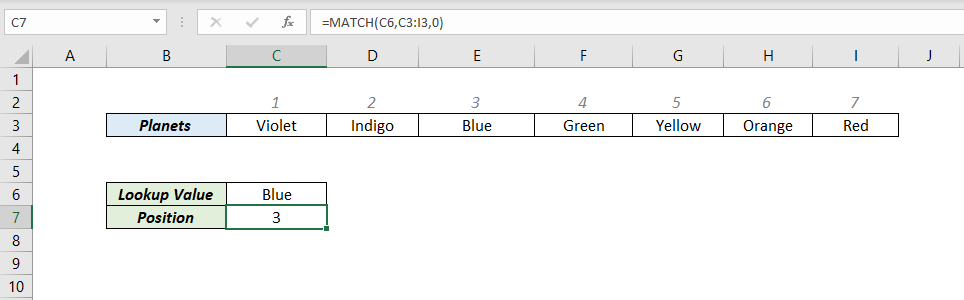
Notes
MATCH function returns #N/A error if no match is found.
MATCH function is not case-sensitive.
In case of duplicates, MATCH function returns the first match.
Excel Functions in Alphabetical Order (Complete list)
Complete List of Excel Functions (Category wise)