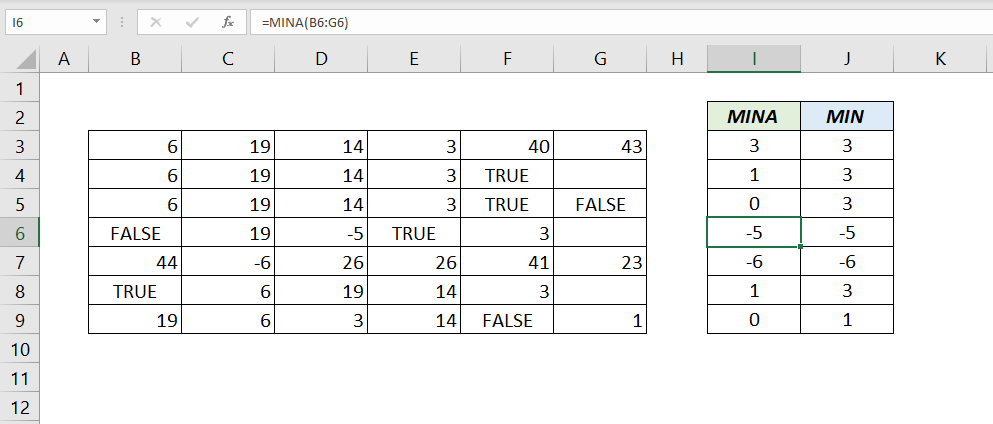
Table of Contents
About
MINA function is used to find the smallest number from a set of values. The difference between MIN and MINA function is that the latter evaluates ‘TRUE’ and ‘FALSE’ values as ‘1’ and ‘0’ respectively.
Function Type
Statistical
Purpose
Get the smallest value in a set of values
Return value
A number equivalent to the smallest value
Syntax
=MINA(value1,[value2],...)
Arguments
value1– can be a direct value, cell reference or range reference.
value2– [optional] can be a direct value, cell reference or range reference
Example
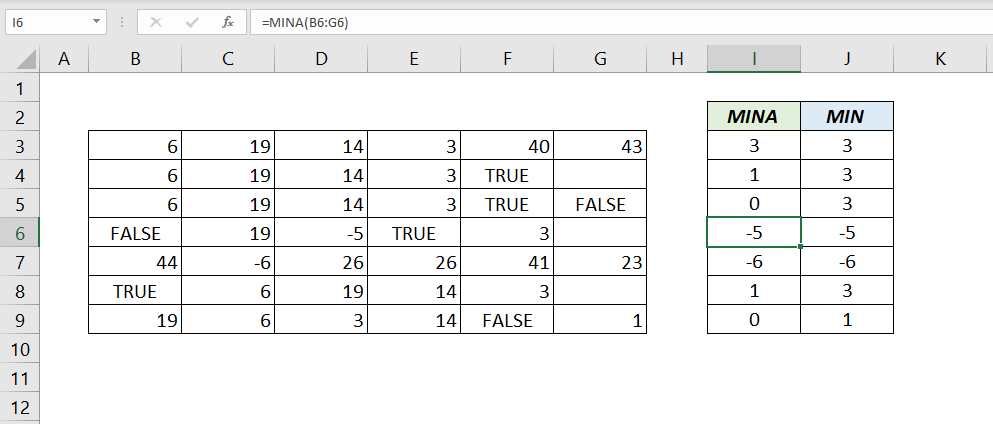
Notes
Numbers in cells formatted as ‘Text’ will be evaluated as ‘0’ by MINA function.
Excel Functions in Alphabetical Order (Complete list)
Complete List of Excel Functions (Category wise)