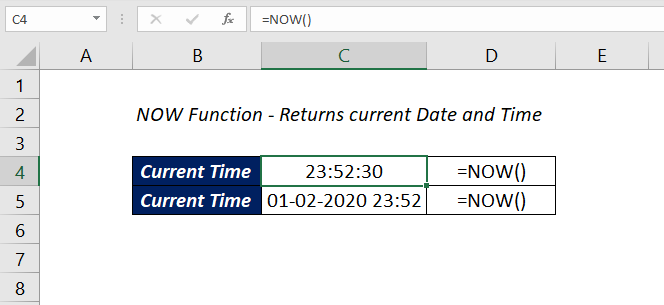
Table of Contents
About
The Excel NOW function is a DATE & TIME function that will return the current date and time.
Function Type
Date and time
Purpose
Return current date and time
Return value
A serial number representing date and time.
Syntax
=NOW()
Arguments
NOW function takes no Arguments
Examples
Current Time
The following formula will return the current time.
=NOW()
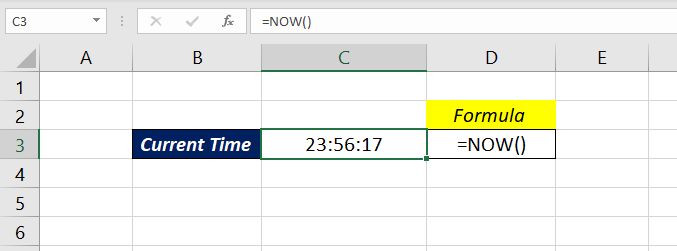
Current Date and Time
The serial number returned by the NOW function contains the current date in it. For a cell or cells to display current date along with current time, apply the following Number Format to that cell or cells
dd-mm-yyyy hh:mm

Notes
NOW function is a Volatile function that will update every time when a worksheet or workbook is recalculated.
To return the current date use TODAY function.
Shortcut
CTRL + SHIFT + : is the shortcut to return the current time into a cell. Note that the time generated using this shortcut is a static value and won’t update automatically.
CTRL + ; + SPACE + CTRL + SHIFT + : is the shortcut to return current date along with current time into an Excel cell
Excel Functions in Alphabetical Order (Complete list)
Complete List of Excel Functions (Category wise)