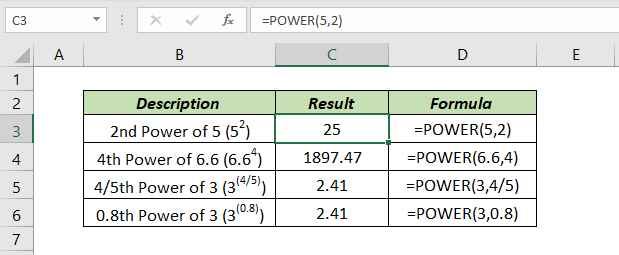
Table of Contents
About
POWER function returns the result of a number raised to a given power.
Function Type
Math and trigonometry
Purpose
Raise a number to a given power.
Return value
Number raised to the given power.
Syntax
=POWER(number,power)
Arguments
number – The base number. This can be any real number.
power – The exponent to which the base number is raised.
Example 1
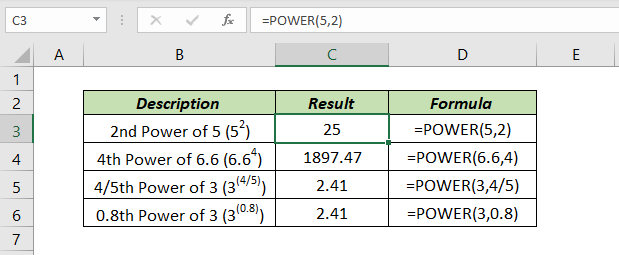
Notes
^ operator in Excel can also be used to raise a number to a given power. For example =5^2 will return 25.
Excel Functions in Alphabetical Order (Complete list)
Complete List of Excel Functions (Category wise)