Table of Contents
About
The Excel RANDARRAY function is a DYNAMIC ARRAY FUNCTION that returns an array of random numbers between the two numbers specified by us. The function also has options to define the size of the array and to determine whether the values should be decimals or whole numbers.
Function Type
Math and trigonometry
Purpose
Generate an array of random numbers
Return value
An array of random numbers
Syntax
=RANDARRAY([rows],[columns],[min],[max],[integer])
Arguments
rows – [optional] Number of rows of Array. Default value is 1.
columns – [optional] Number of of Array. Default value is 1.
min – [optional] Minimum value to return. Default value is 0.
max – [optional] Maximum value to return. Default value is 1.
integer – [optional] TRUE for integer, FALSE for decimal
Examples
Example 1
Use the following formula to create an array of size 10 x 5 containing random numbers
=RANDARRAY(10,5)
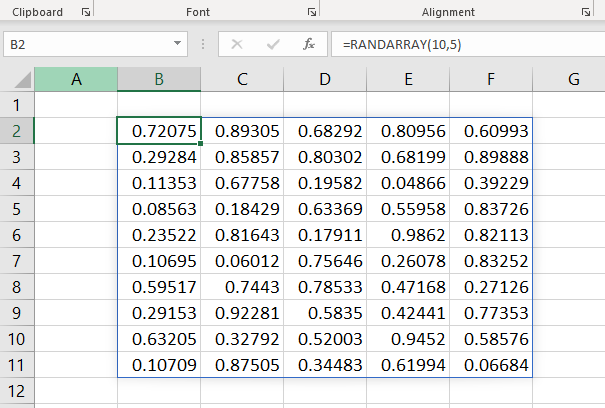
Example 2
To define the limits of maximum and minimum values, use the third and fourth arguments (min & max) in the RANDARRAY function.
To generate an array of size 6 x 7 containing random numbers between 10 and 1000, use the following formula
=RANDARRAY(6,7,10,1000)
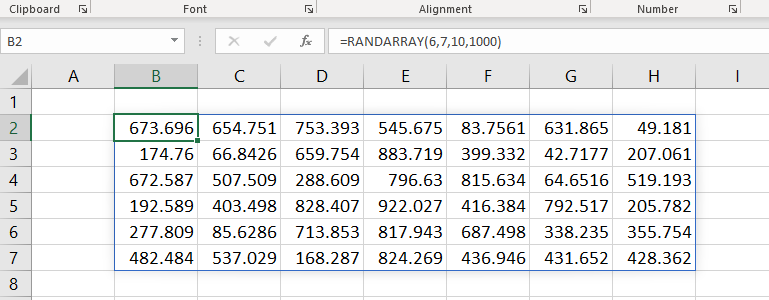
Example 3
The fifth argument of the RANDARRAY function, integer determines whether to return Integers or numbers with decimals. Use TRUE in this place to return an array of random integers.
=RANDARRAY(6,7,10,1000,TRUE)
The above will return an array of size 6 x 7 containing random integers between 10 and 1000.
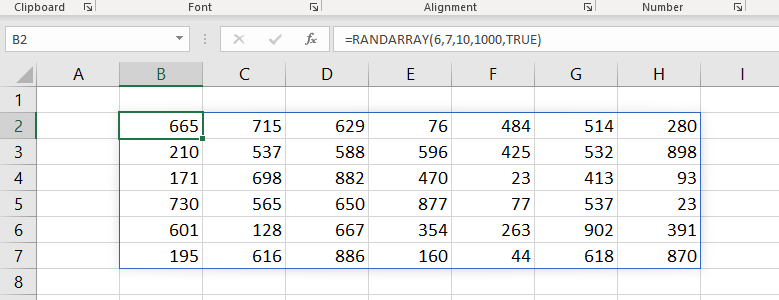
Example 4
Negative numbers can also be generated using the RANDARRAY function.
The following formula will return an array of size 8 x 6 containing random integers between -512 and 789.
=RANDARRAY(8,6,-512,789,TRUE)
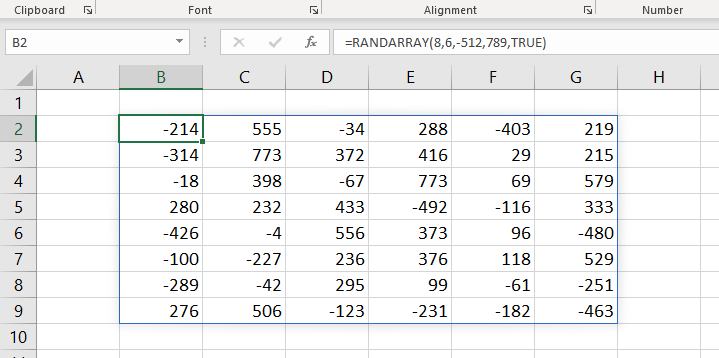
Notes
RANDARRAY function is a volatile function. This means the function will update every time when the worksheet recalculates.
RANDARRAY function is a dynamic array function that returns an array of values and these values ‘spill’ onto the worksheet into that range specified inside the function. If this spill range contains any data, the function will return a #SPILL! error.
Excel Functions in Alphabetical Order (Complete list)
Complete List of Excel Functions (Category wise)