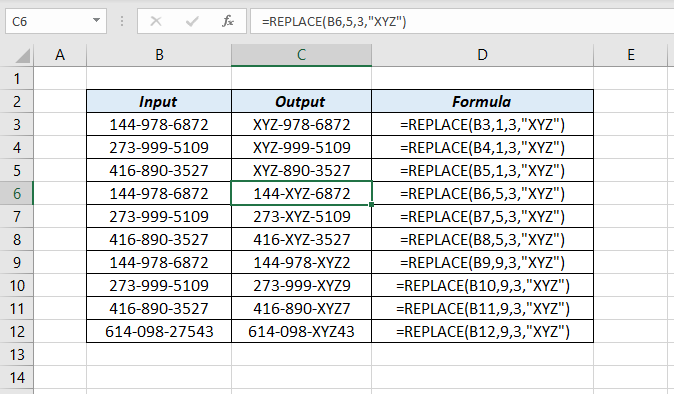
Table of Contents
About
REPLACE function replaces a given number of characters at a given position of a text string with a given text string. For example the formula =REPLACE(“144-978-6872″,1,3,”XYZ”) will return XYZ-978-6872.
Function Type
Text
Purpose
Replace a character or characters based on position.
Return value
Modified text.
Syntax
=REPLACE(old_text,start_num,num_chars,new_text)
Arguments
old_text – Character or characters to replace
start_num – The position of the character in old_text that you want to replace with new_text.
num_chars – Number of characters to replace
new_text – The text that will replace characters in old_text.
Example 1
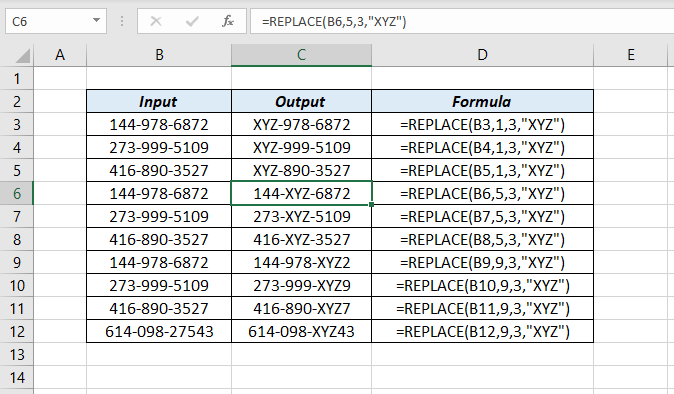
Notes
REPLACE function replaces text based on position. To replace text based on content, use SUBSTITUTE function.
Excel Functions in Alphabetical Order (Complete list)
Complete List of Excel Functions (Category wise)