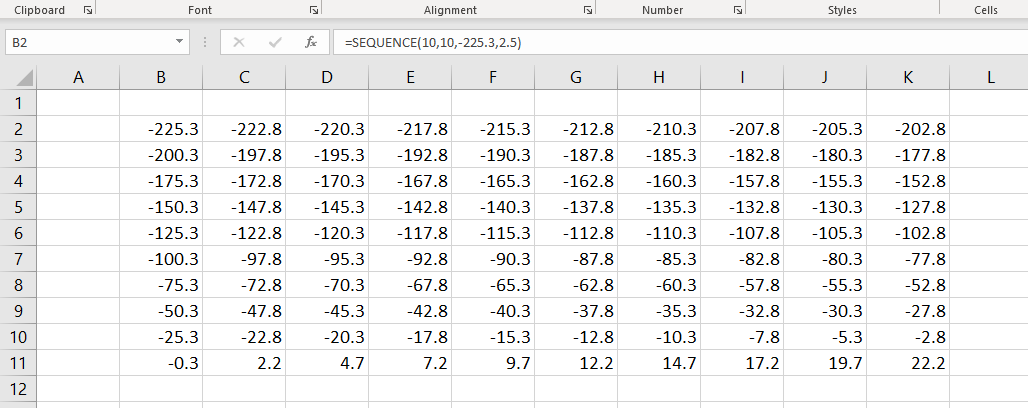Table of Contents
About
The Excel SEQUENCE function is a DYNAMIC ARRAY FUNCTION that can generate a list or array of sequential numbers. The array can be one dimensional or two-dimensional.
Function Type
Math and trigonometry
Purpose
Generate an array of sequential numbers
Return value
An array of sequential numbers
Syntax
=SEQUENCE (rows, [columns], [start], [step])
Arguments
rows – number of rows of the array
columns – [optional] Number of columns of array
start – [optional] starting value. Default value is 1
step – [optional] Increment between each value. Default value is 1
Examples
Example 1
Use the formula to create a sequence of numbers from 1 to 10
=SEQUENCE(10)
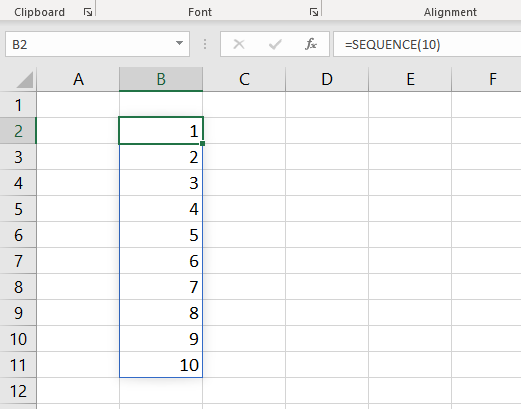
Example 2
To create an array of size 10 x 10 containing a sequence of numbers from 1 to 100 use the following formula
=SEQUENCE(10,10)

Example 3
Formula to create an array of size 5 x 7 containing a sequence of numbers starting from 253
=SEQUENCE(5,7,253)
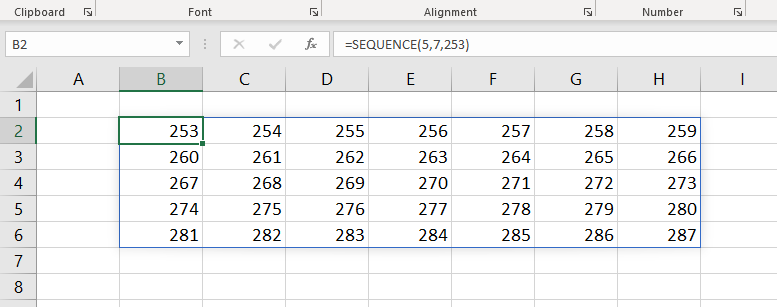
Example 4
Formula to create an array of size 8 x 8 containing a sequence of numbers having a difference of 3, starting from 1500.
=SEQUENCE(8,8,1500,3)
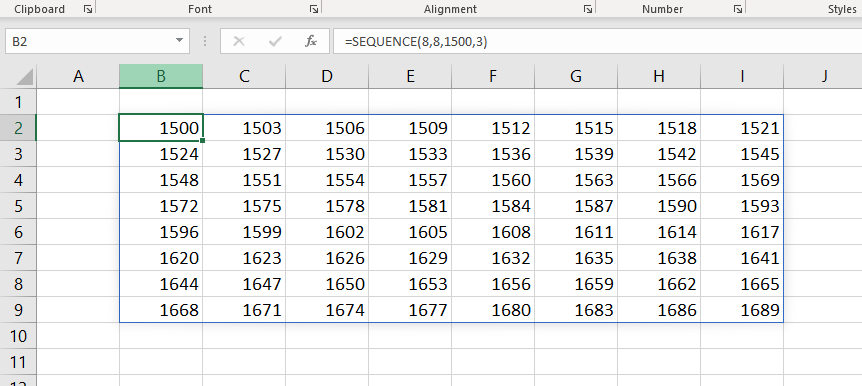
Example 5
The SEQUENCE function can also handle negative numbers and decimals.
Formula to create an array of size 10 x 10 containing a sequence of numbers having a difference of 2.5, starting from -7.8.
=SEQUENCE(10,10,-225.3,2.5)

Notes
The FILTER function returns an array of values and these values ‘spill’ into the spill range on the worksheet. If this spill range contains any data, the function will return a #SPILL! error.
Excel Functions in Alphabetical Order (Complete list)
Complete List of Excel Functions (Category wise)