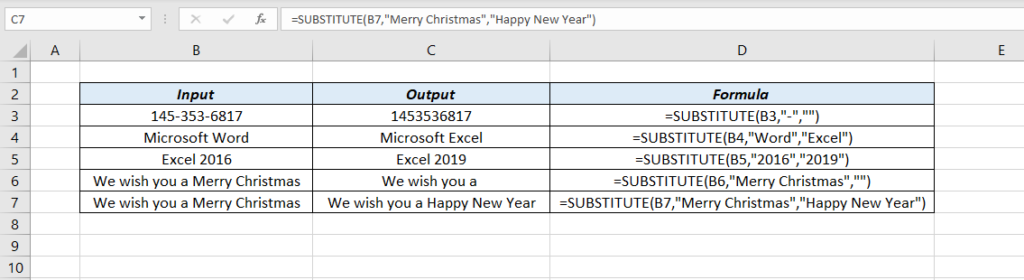
Table of Contents
About
SUBSTITUTE function in Excel can be used to replace a character or characters of a text string with the given string.
Function Type
Text
Purpose
Replace text
Return value
Text without non-printable characters
Syntax
=SUBSTITUTE(text,old_text,new_text,[instance])
Arguments
text – the text string containing the text to replace.
old_text – The text to replace.
new_text – The text to replace with.
instance_num – [optional] That particular instance to replace. If not supplied, all instances are replaced.
Example
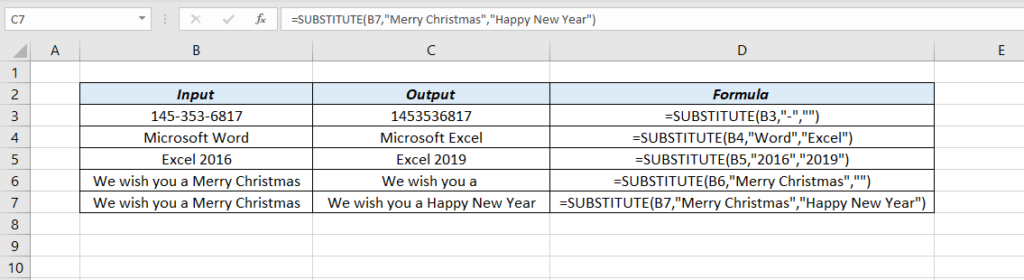
Notes
SUBSTITUTE function is case-sensitive and does not support wildcards.
SUBSTITUTE replaces text based on content. To replace text based on position or location, use REPLACE function.
Excel Functions in Alphabetical Order (Complete list)
Complete List of Excel Functions (Category wise)