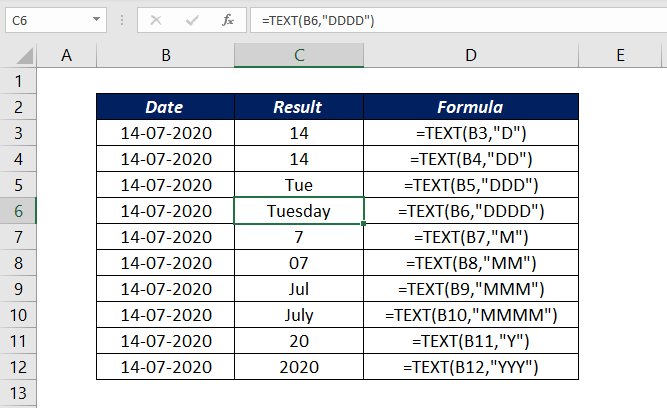
Table of Contents
About
TEXT function in Excel returns a number as text in the given format. Text function is used to combine numbers with text or symbols.
Function Type
Text
Purpose
Convert number into text in the given format
Return value
Number as text
Syntax
=TRUNC(value,format_text)
Arguments
value – The number to convert as text
format_text – The text string that defines the formatting to be applied
Example 1
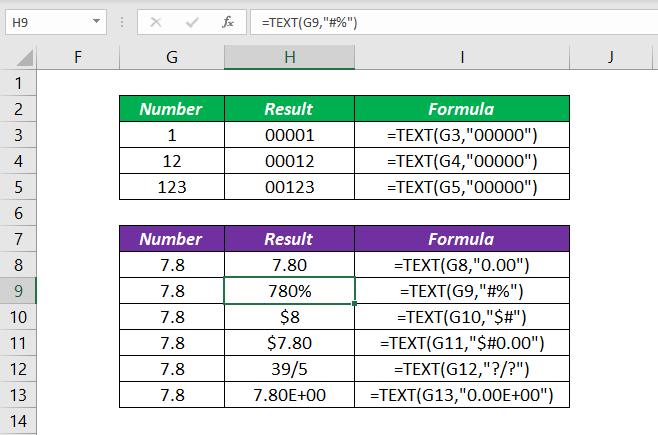
Notes
TEXT function will not convert numbers into words.
Excel Functions in Alphabetical Order (Complete list)
Complete List of Excel Functions (Category wise)