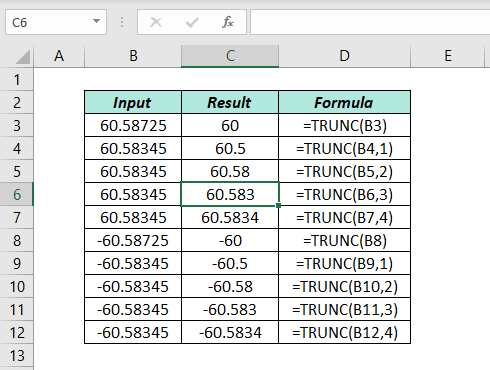
Table of Contents
About
TRUNC function in Excel can be used to remove the fractional part of a number.
Function Type
Math and trigonometry
Purpose
Truncate a number to the given precision.
Return value
Truncated number
Syntax
=TRUNC(number,[num_digits])
Arguments
number – The number to truncate
num_digits – [optional] The precision of truncation. Default value is 0.
Example 1
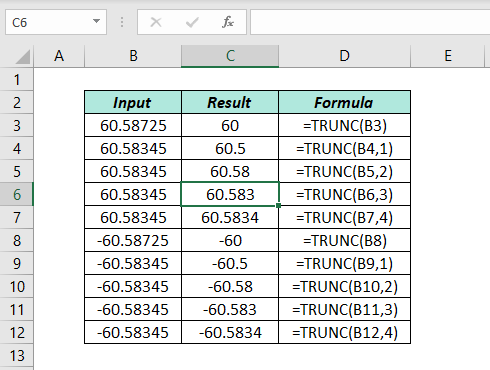
Notes
INT function is similar to TRUNC function as it returns the integer part of a number after rounding it down.
Excel Functions in Alphabetical Order (Complete list)
Complete List of Excel Functions (Category wise)