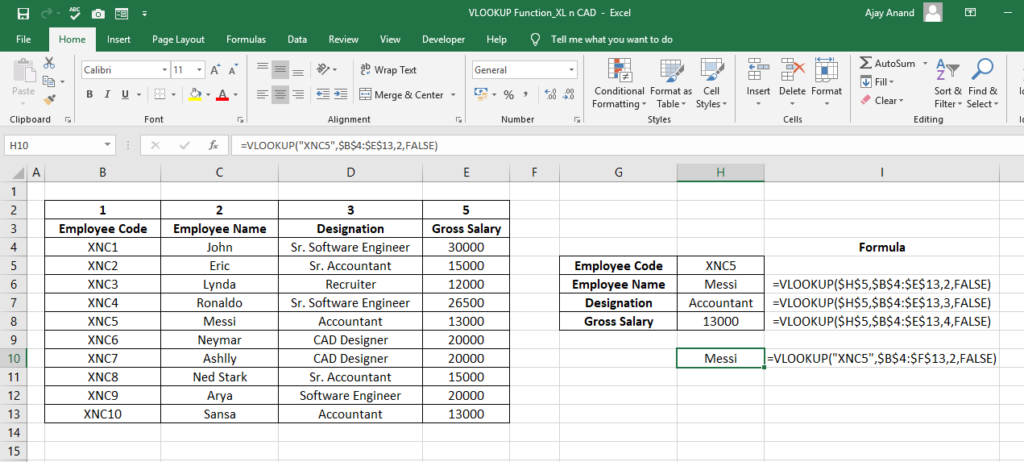
Table of Contents
About
The VLOOKUP function is one of the most popular Excel functions. VLOOKUP function can be used to search for a value in table which is organized vertically.
VLOOKUP function supports approximate and exact matching and is a member of Lookup and Reference functions in Excel.
Function Type
Lookup and reference
Purpose
Search for a value or values corresponding to the match in the first column
Return value
Matched value
Syntax
=VLOOKUP (lookup_value, table_array, col_index_num, [range_lookup])
Arguments
lookup_value – value to search for
table_array – The table or range of cells where the VLOOKUP function will search for the lookup_value and the return value
col_index_num – index number of the column containing the return value (first column will be 1, second column 2,..)
range_lookup – [optional] TRUE/1 = approximate match (default). FALSE/0 = exact match
Examples
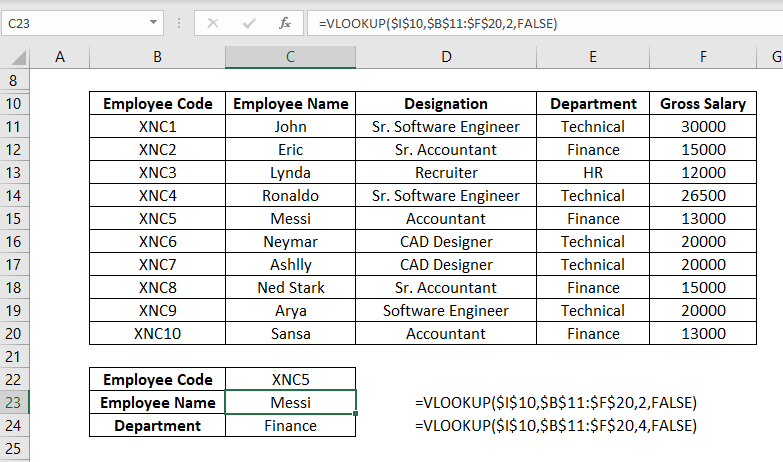
Notes
The XLOOKUP function introduced in Jan 2020 is an improved version of VLOOKUP function.
Excel Functions in Alphabetical Order (Complete list)
Complete List of Excel Functions (Category wise)