Following are 4 different methods to find the Sum of first 50 natural numbers using Excel.
Table of Contents
Formula using SUM and SEQUENCE function
The following formula will return the sum of numbers from 1 to 50.
=SUM(SEQUENCE(50,1,1,1))
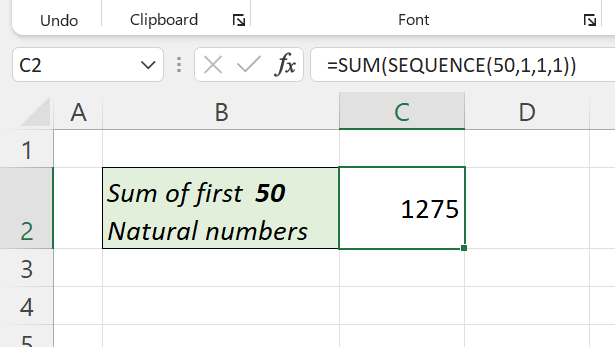
For the sum of first 75 numbers,
=SUM(SEQUENCE(75,1,1,1))
Formula using SUMPRODUCT and ROW function
Formula that combines SUMPRODUCT and ROW function to find the sum of first 50 Natural numbers
=SUMPRODUCT(--ROW(A$1:A50))
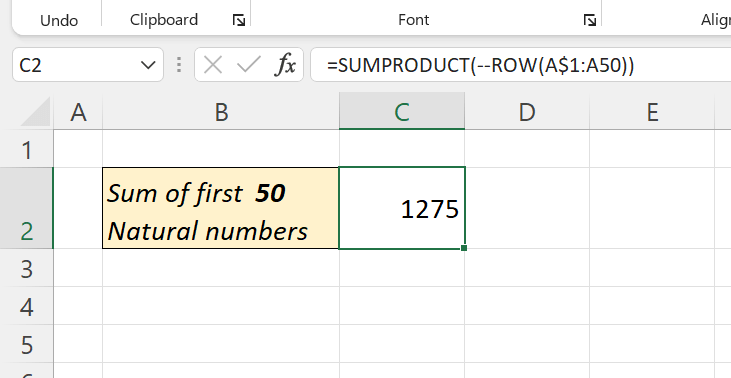
Using Power Query
In the Power Query Editor of Excel or Power BI, use the following formula to get the the Sum of first 50 Natural numbers.
= List.Sum(List.Numbers(1,50))
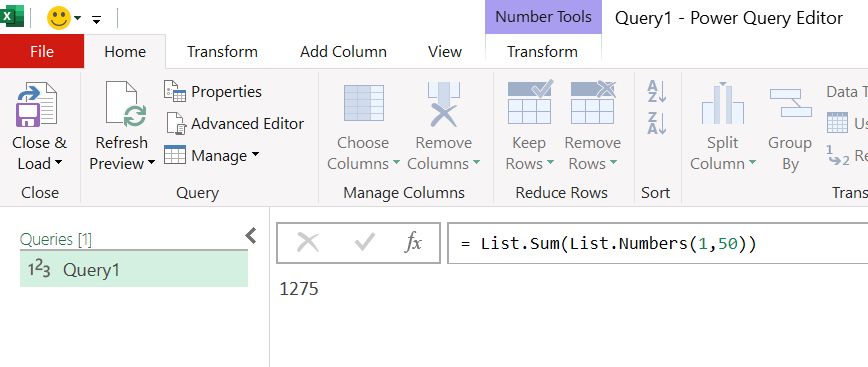
Using VBA
The following VBA code when executed will return the Sum of first 50 Natural numbers.
Sub SumOfFirst50() For i = 1 To 50 Sum = Sum + i Next i MsgBox Sum End Sub