In this article, the Excel formula to insert the Name of the Worksheet is explained in detail.
Here is Step 1: Return the File Path, File Name and Sheet Name using CELL Function
The CELL Function in Excel can used to return the information about a cell in an Excel Worksheet. The following formula will return the worksheet name, along with the file name and file path.
=CELL("Filename,B3")
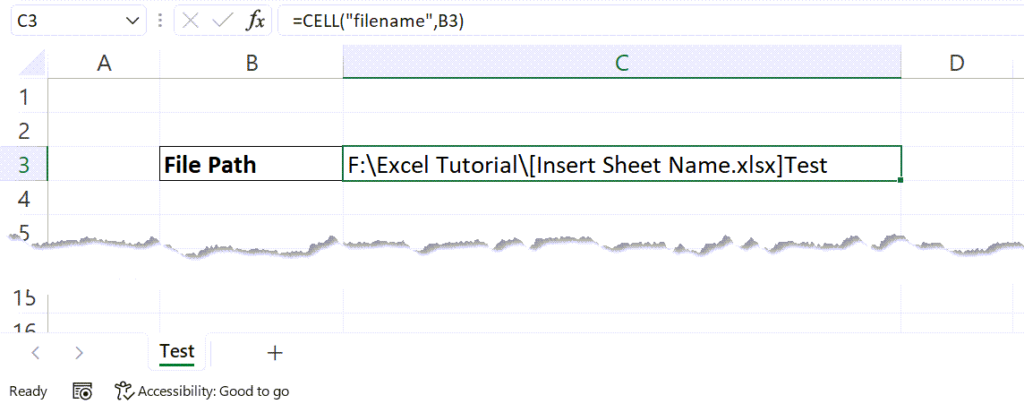
Here, Test is the Sheet Name, Insert Sheet Name.xlsx is the Name of the Excel Workbook (File Name) and F:\Excel Tutorial is the Folder Path.
Step 2: Locate the position of ‘]’
The FIND function in Excel can be used to locate the position of ‘]‘ in the filename returned by the CELL function.
=FIND("]",CELL("filename",B3))+1
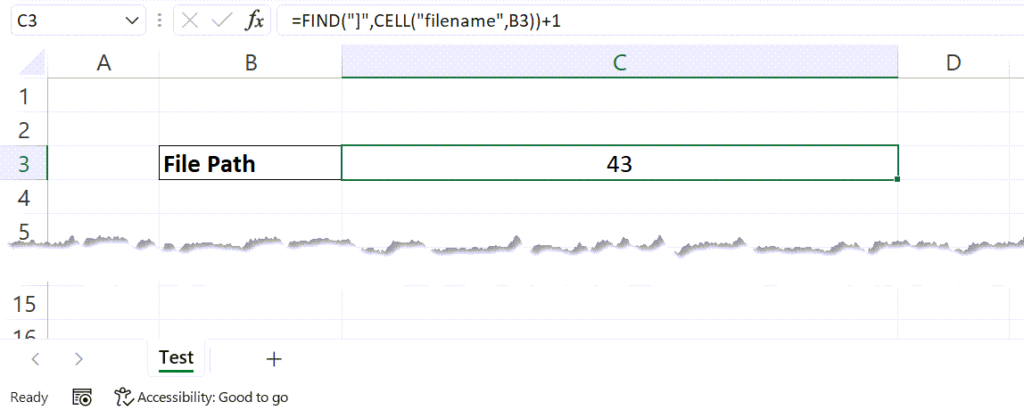
The formula has returned the number 43 which is the position of ] in the file name returned by CELL function.
Using the position of ‘]’ inside MID function, we can extract the sheet name
=MID(CELL("filename",B3),FIND("]",CELL("filename",B3))+1,31)
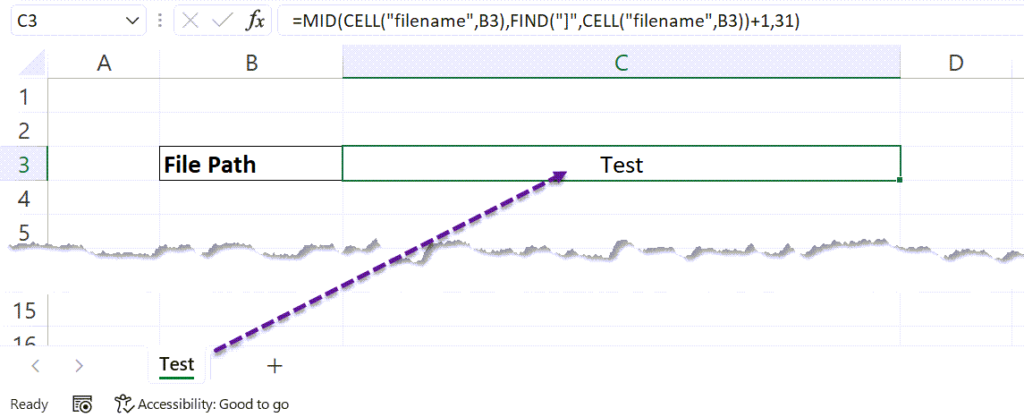
Also read…