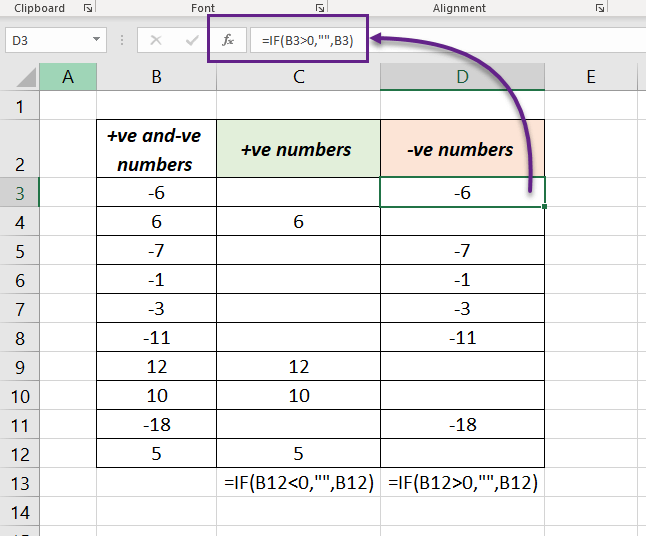This blog post is about 2 Excel formulas that can be used to Extract positive and negative numbers in Excel.
Using MAX and MIN functions
The Excel formula =MAX(B3,0) will return the number in cell B3 only if that value is positive.
Similarly, =MIN(B3,0) will return the value in cell B3 only if that value is negative.

Note:
To hide Zero values, Go to the File tab of the Excel ribbon > Options > In the Excel Options dialog, Advanced >Under the heading, Display options for this worksheet > Unmark the checkbox against, Show a zero in cells that have zero value > Click OK.
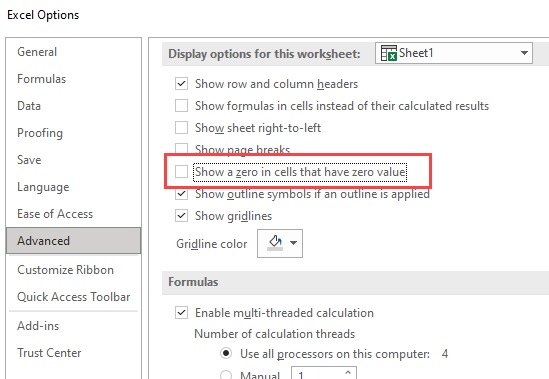
Using IF function
=IF(B3<0,””,B3) will return the value in cell B3, if the value in cell B3 is positive.
Likewise, =IF(B3>0,””,B3) can be used to extract negative value from the cell B3.