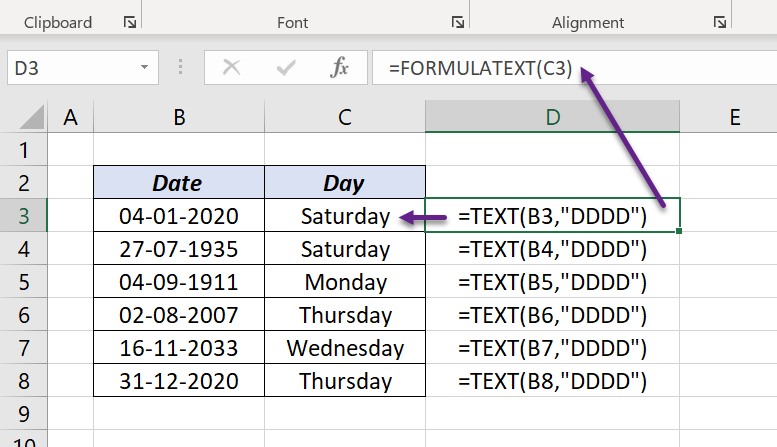3 different methods to display formulas used in an Excel worksheet.
Table of Contents
Method 1
Go to the Formulas tab in the Excel ribbon, Click on Show Formulas
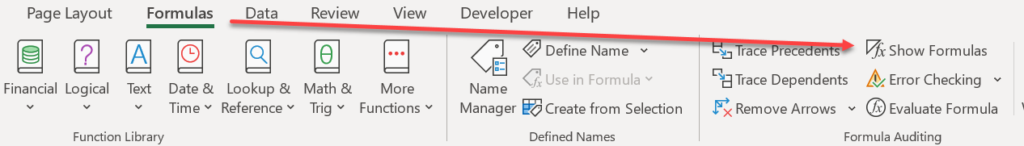
Once you click on this button, every cell in the worksheet will display the formula used in that cell, instead of the resulting value. To turn off of this feature, click again on the Show Formulas button.

Method 2
Use the keyboard shortcut Ctrl + ` (Grave accent) to turn on/off Show Formulas.
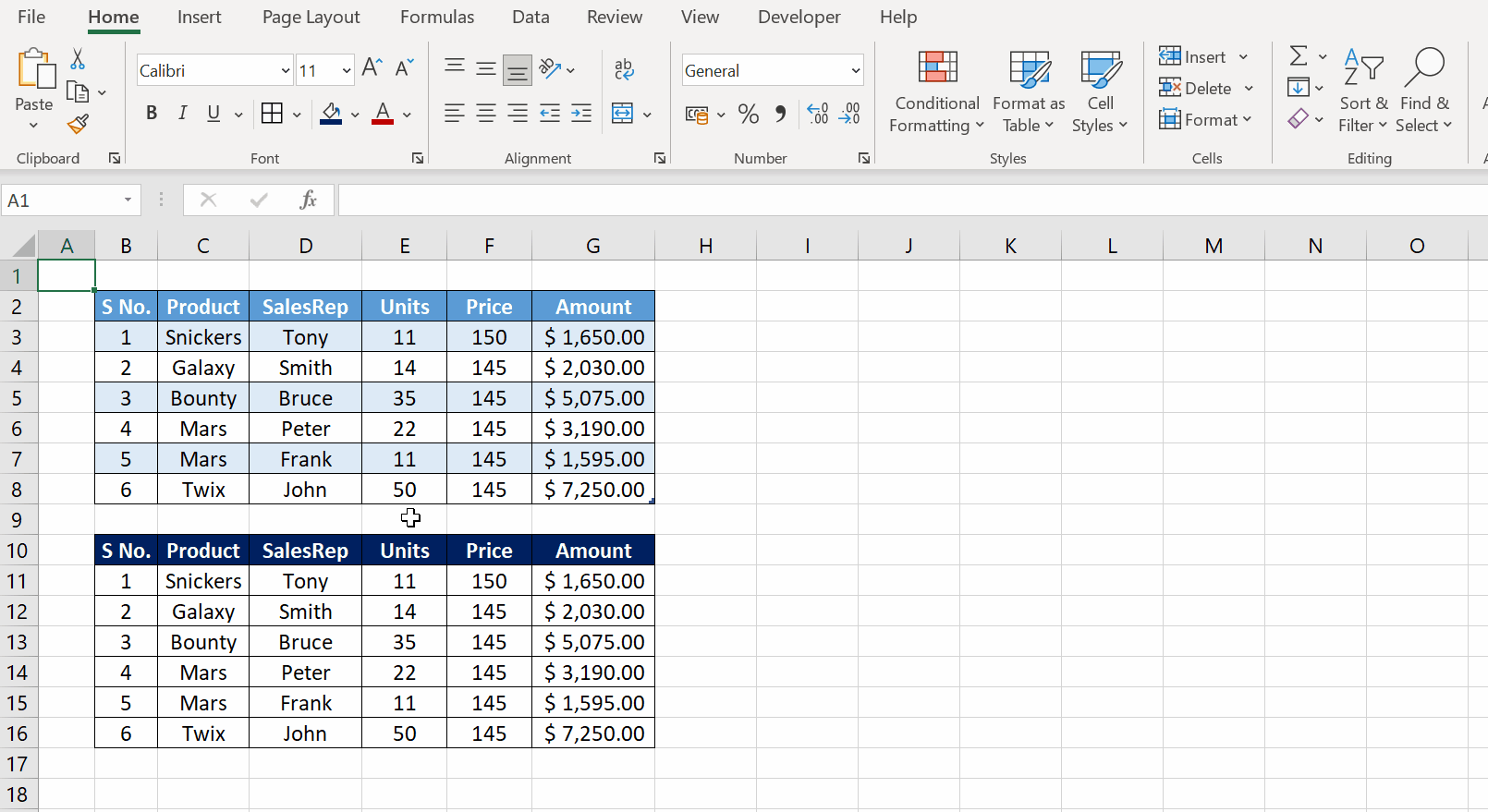
Method 3
The FORMULATEXT function in Excel can be used to display the formula used in a particular cell.
In the following example, the cell C3 contains the formula =TEXT(B3,”DDDD”). This formula is then displayed in the cell D3 using the FORMULATEXT function.