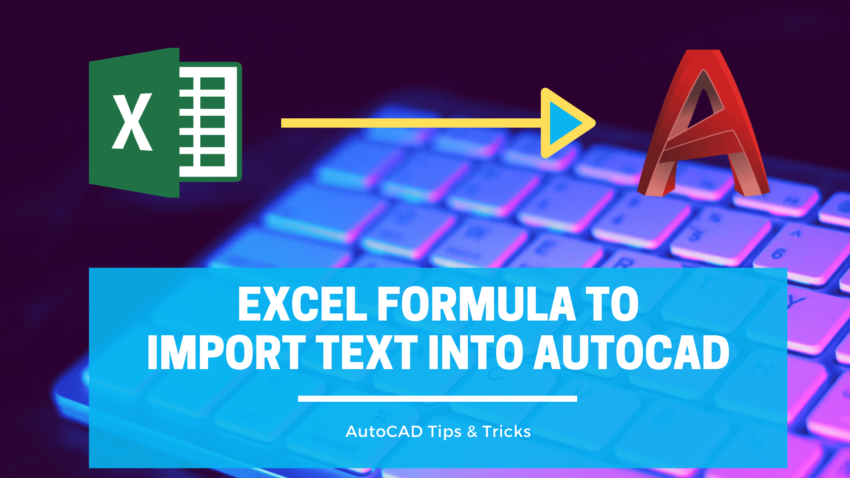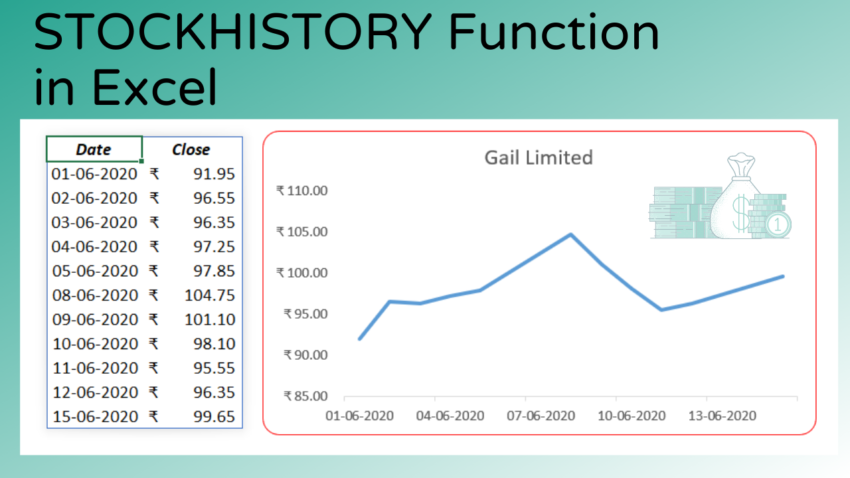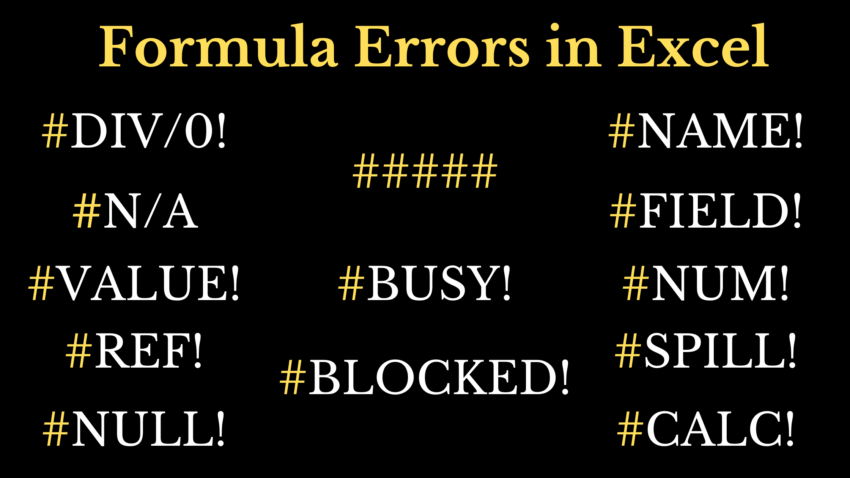Get the First name from a Name
The following is the generic formula to extract the first name from a full name. =LEFT(“Full Name”,SEARCH(” “,”Full Name”)-1) Explanation SEARCH function in the formula will return the position of ” ” (Space character) from the Full name. In the formula used in the cell C3, SEARCH function will return the position of ” ”…