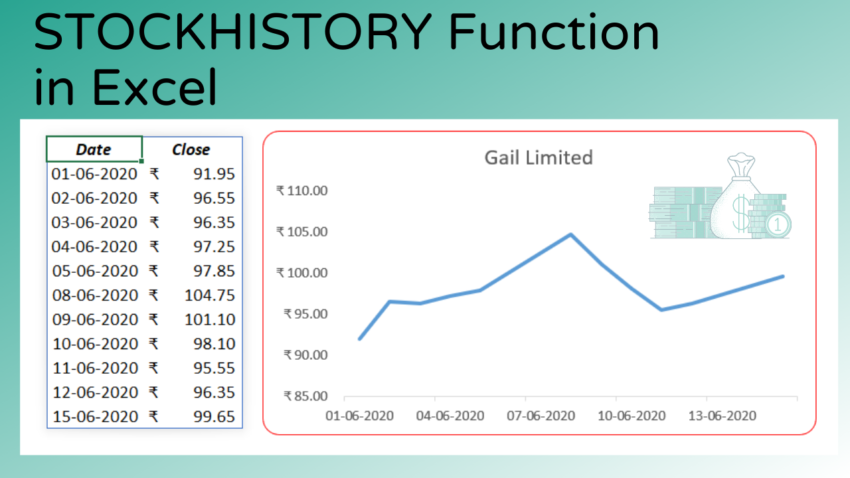How to create a Dependent Drop-down list in Excel
A Drop-down list that depends on the selection made using another Drop-down list is called a Conditional or Dependent drop-down list. Following is an example of the same. As you can see, when we go for the degree B.sc in column C, the options are Physics, Mathematics & Chemistry. For B.A, the options are Malayalam,…