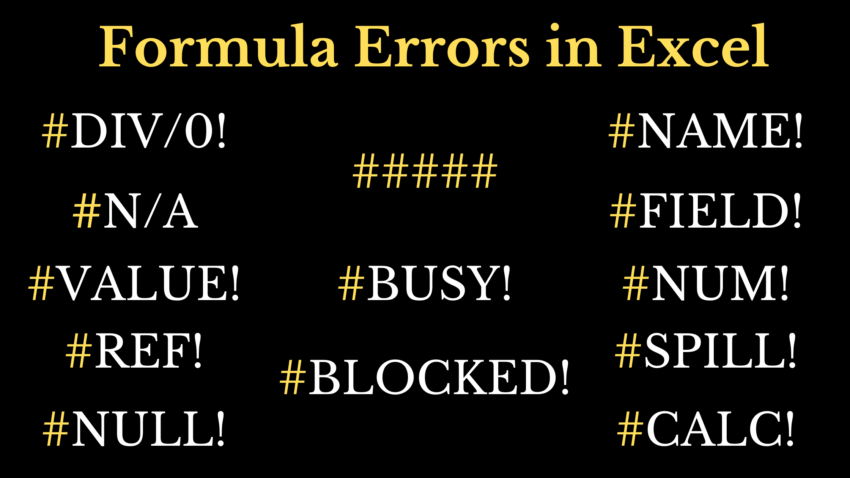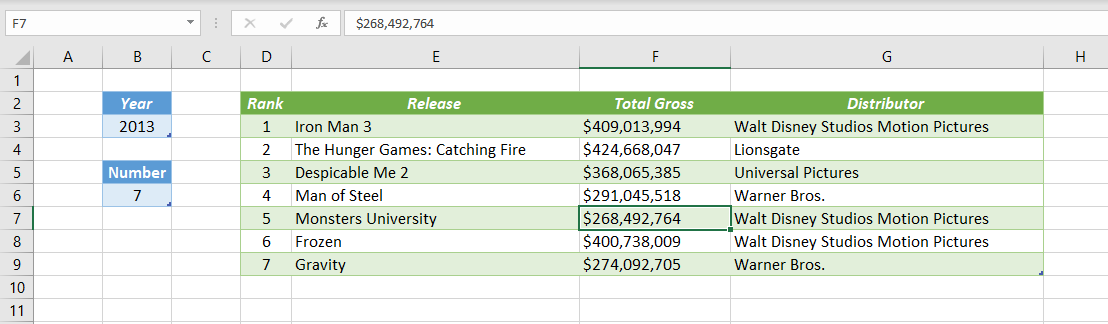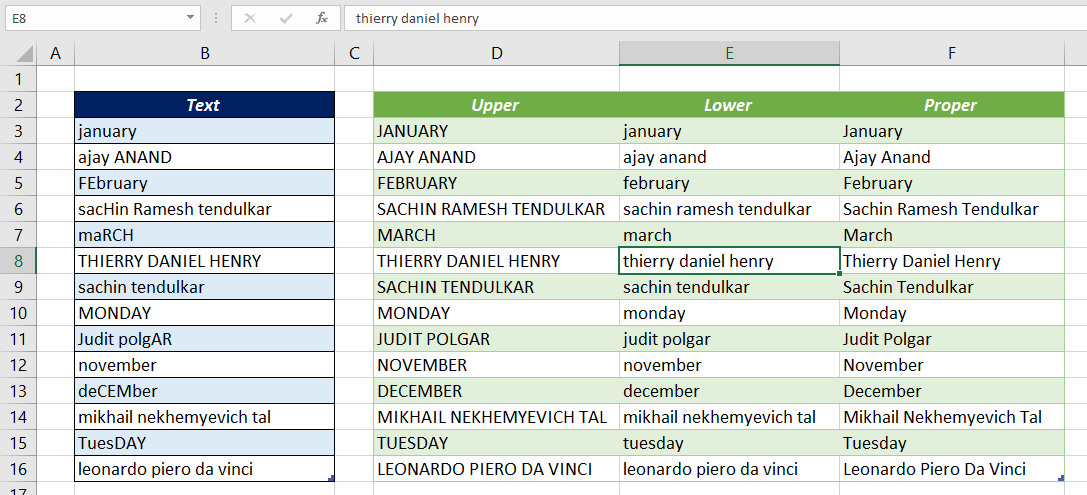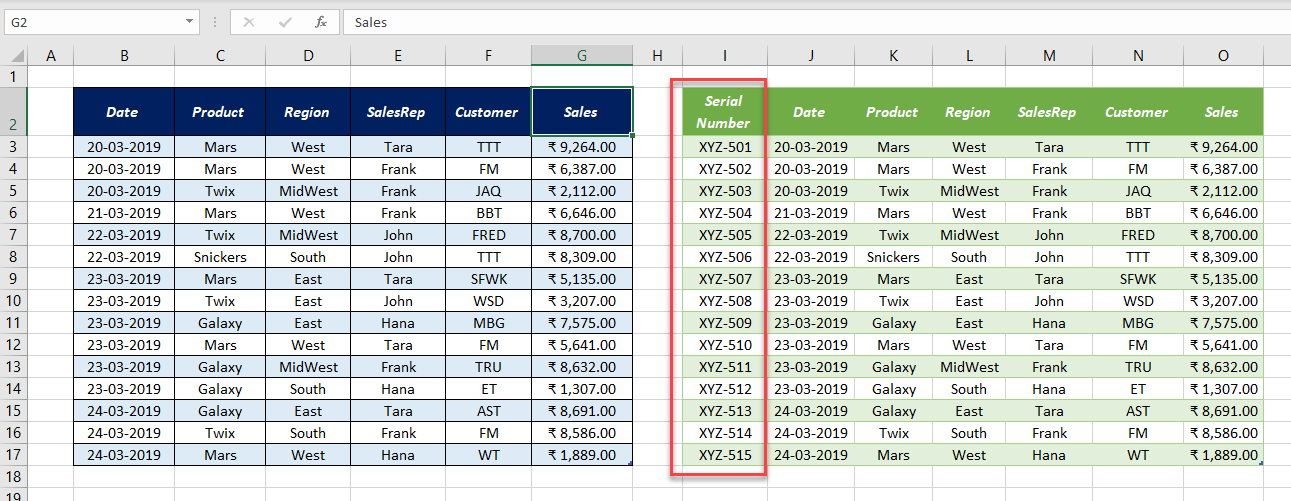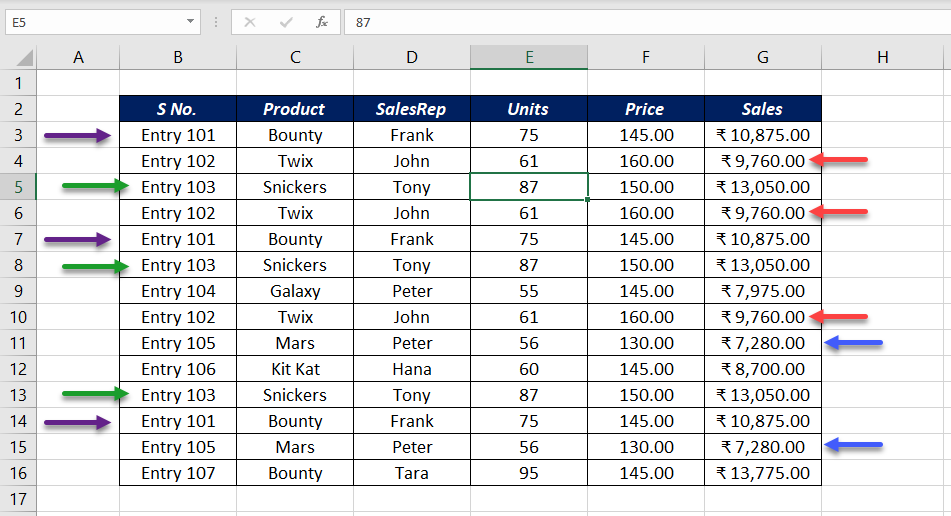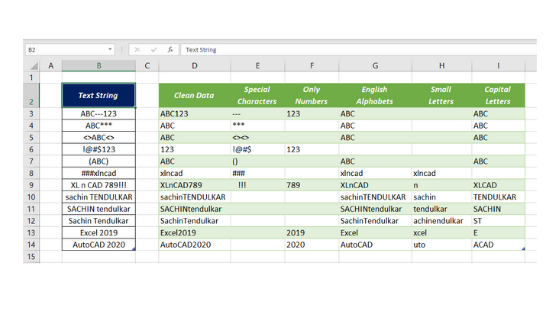Formula Errors in Excel
If you are a person who use Excel a lot, you might have encountered with these Error Codes like #DIV/0!, #NAME?, #N/A, etc. Each of these error codes tell us something. It gives us information on how to troubleshoot an incorrect formula. Following are the most common Error codes in Excel and this blog post…