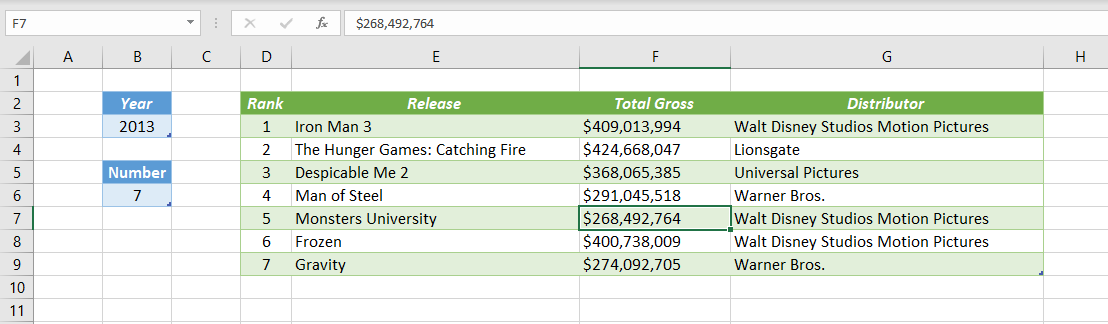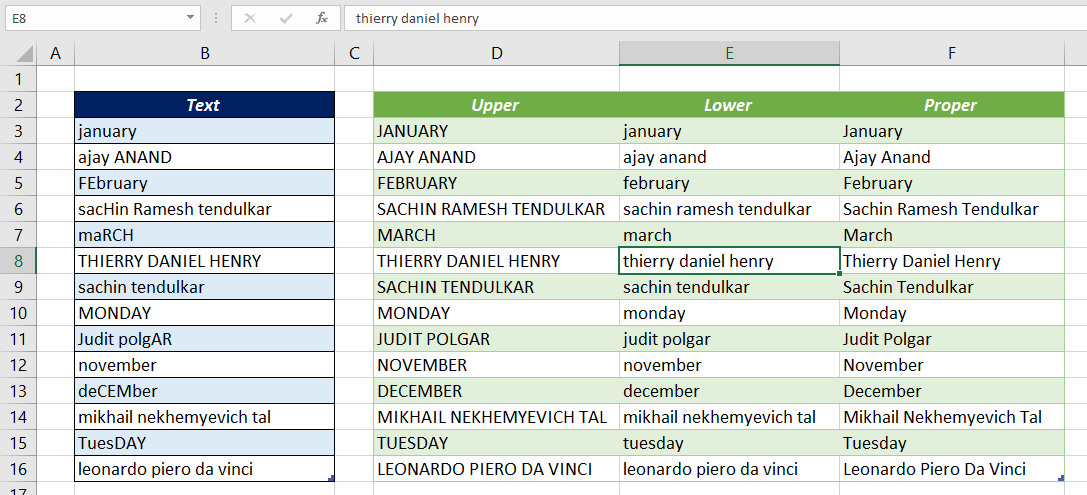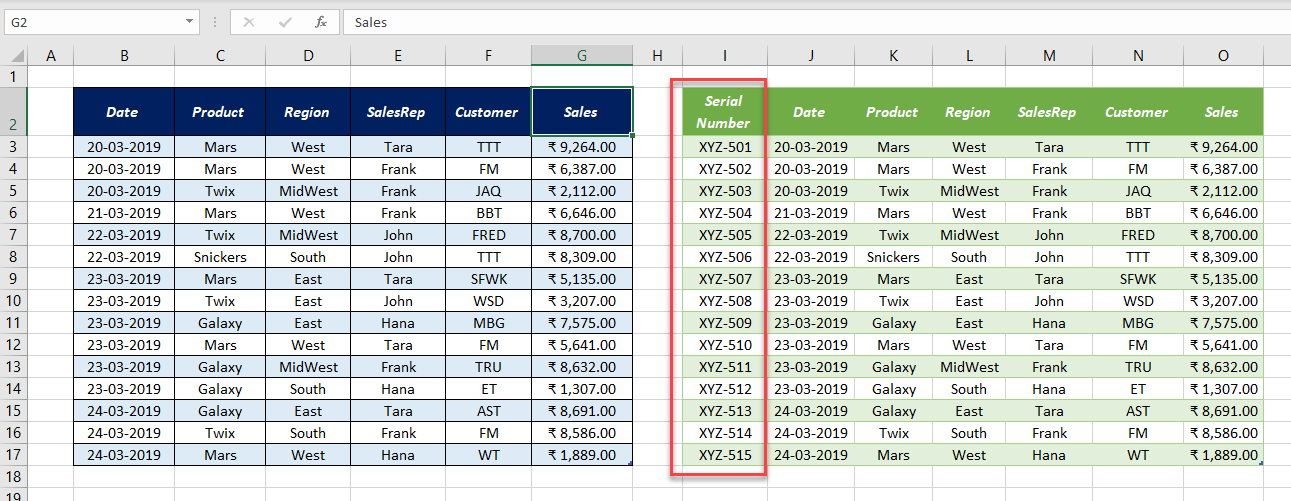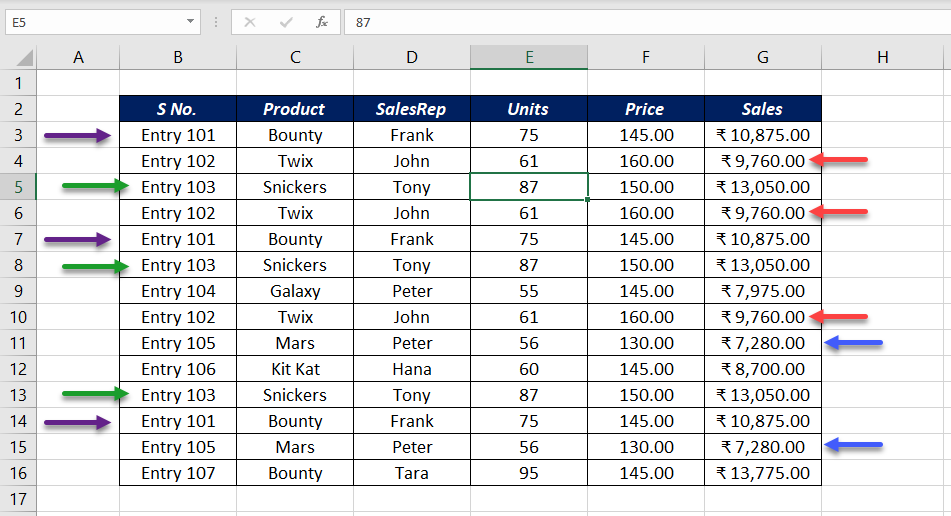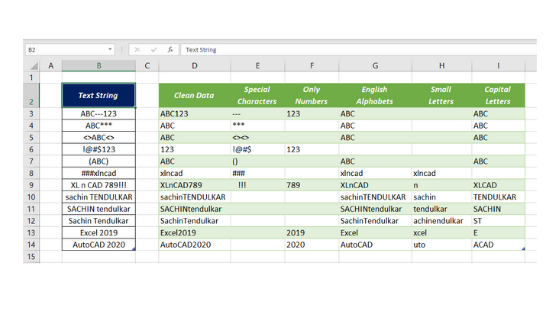Square and Square Root of a Number in Excel
Calculate the Square of a Number The following are 3 different formulas to calculate the Square of the number in the cell B3 Formula 1 =B3*B3 Formula 2 =POWER(B3,2) Formula 3 =B3^2 Calculate the Square Root of a Number The following are 3 different formulas to calculate the Square Root of the number in the…