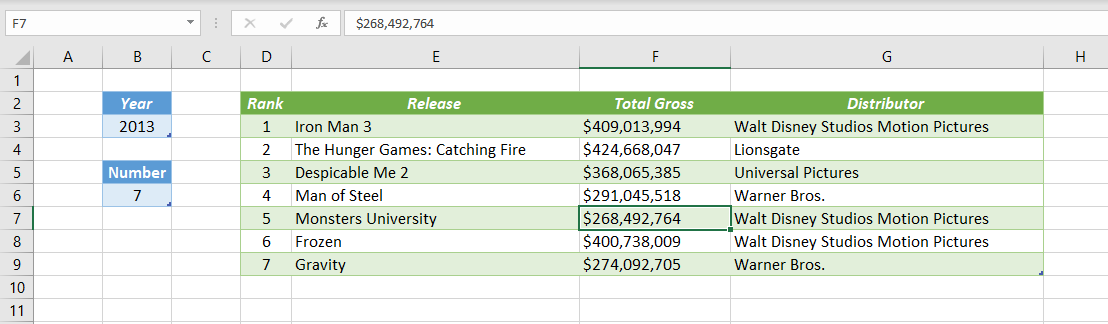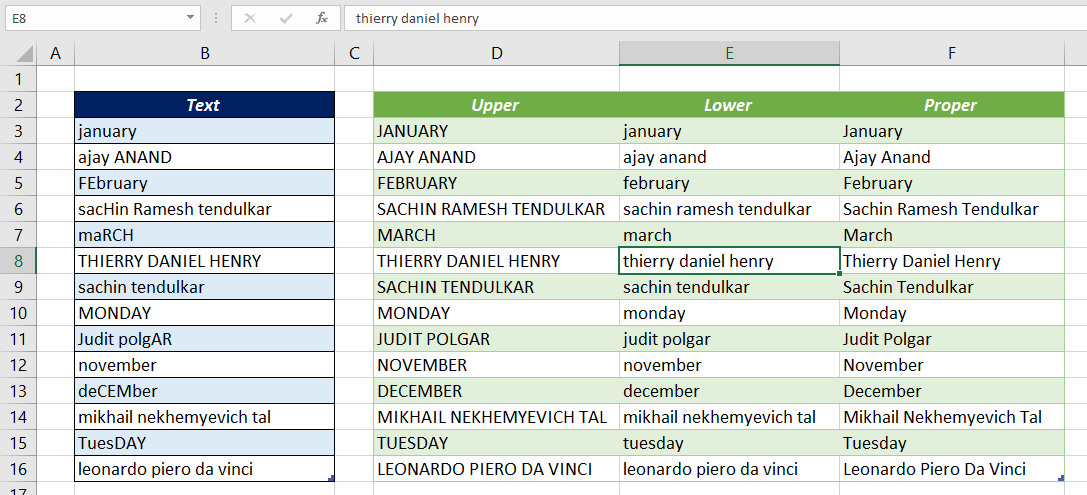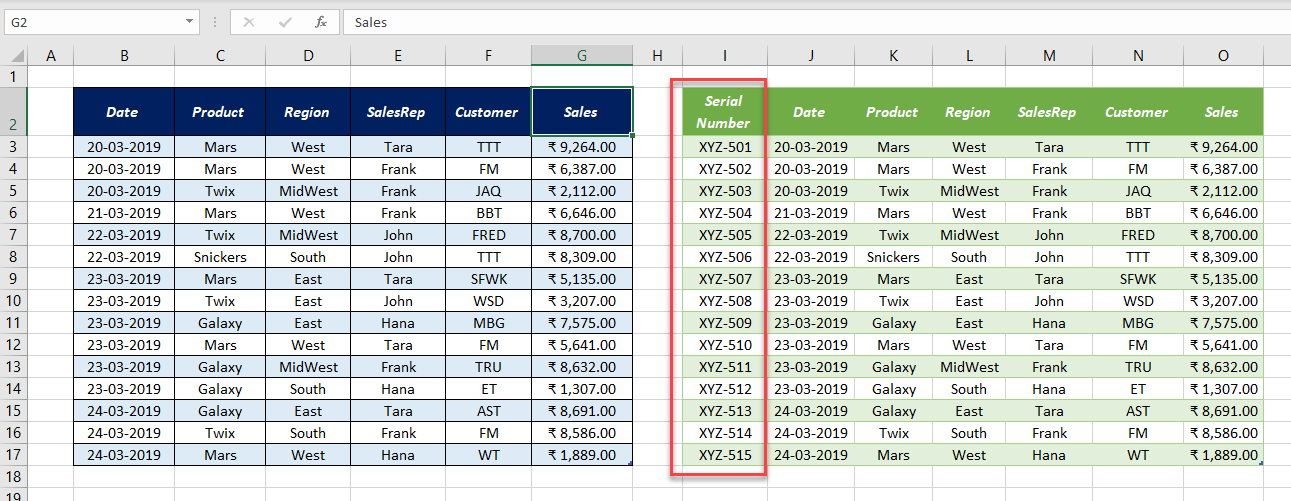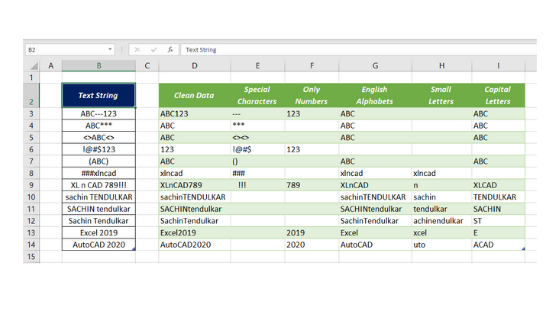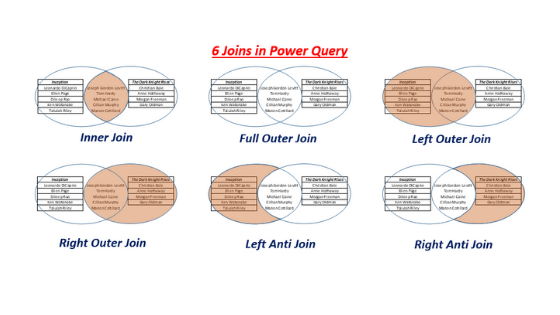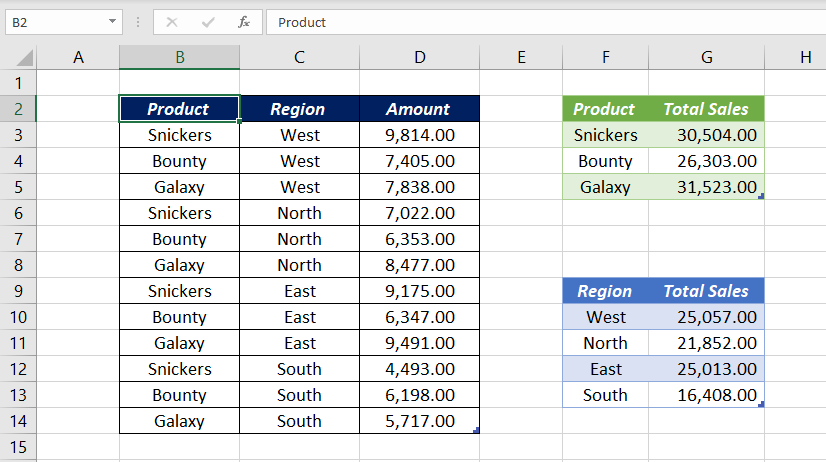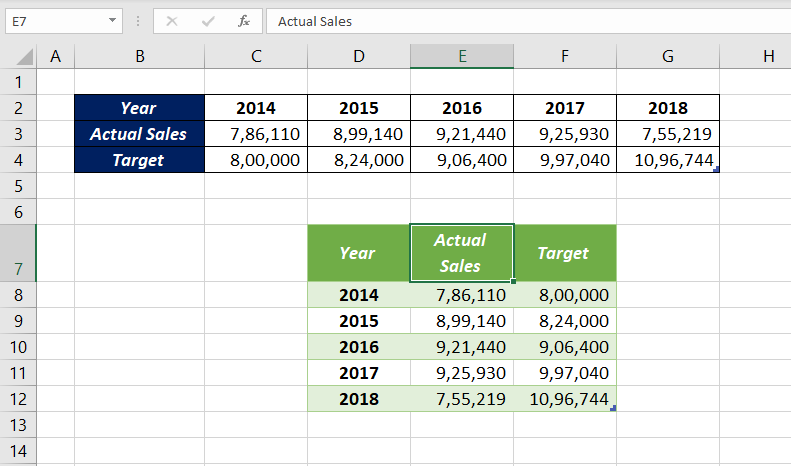Combine Multiple Worksheets of a Workbook using Power Query in Excel
In this blog post, I am explaining the Power Query Method to combine data from multiple worksheets. If you are a person who deals with data in Multiple Worksheets, You should definitely try this one. Following is the screenshot a workbook which contains 7 worksheets called Violet, Indigo, Green, Blue, Orange, Yellow and Red. These…