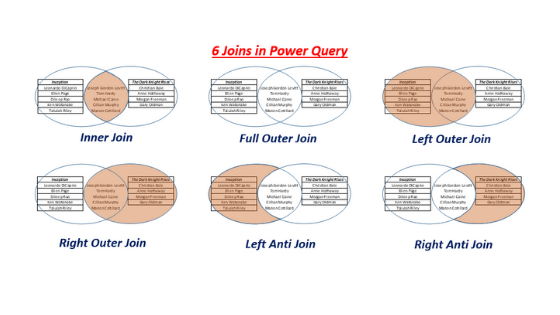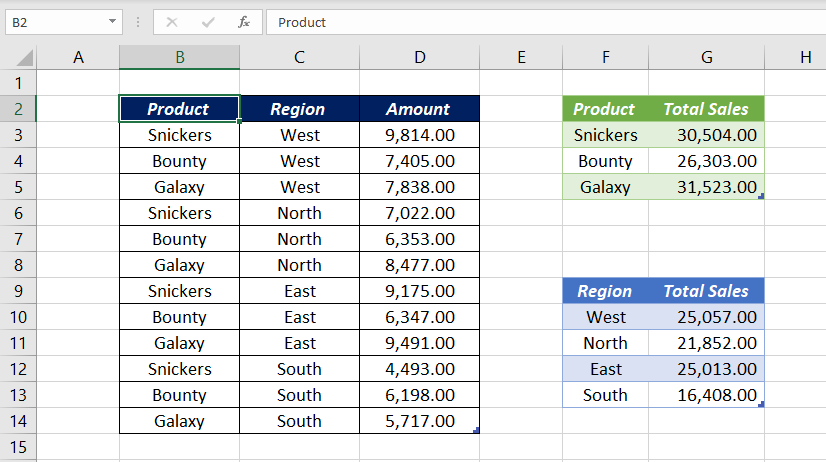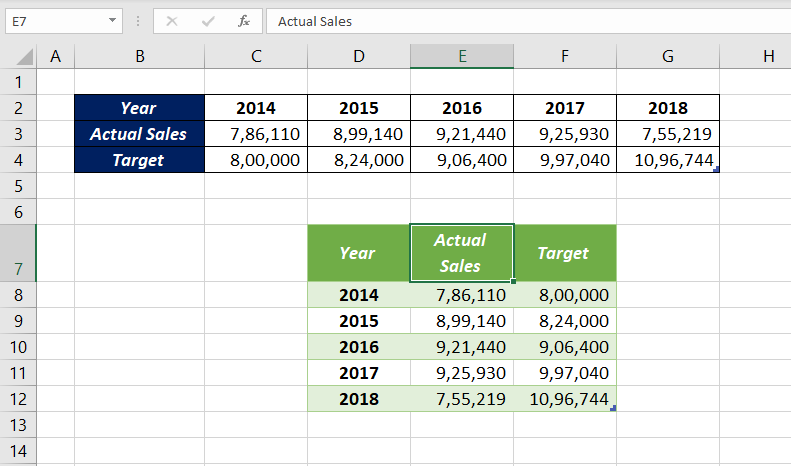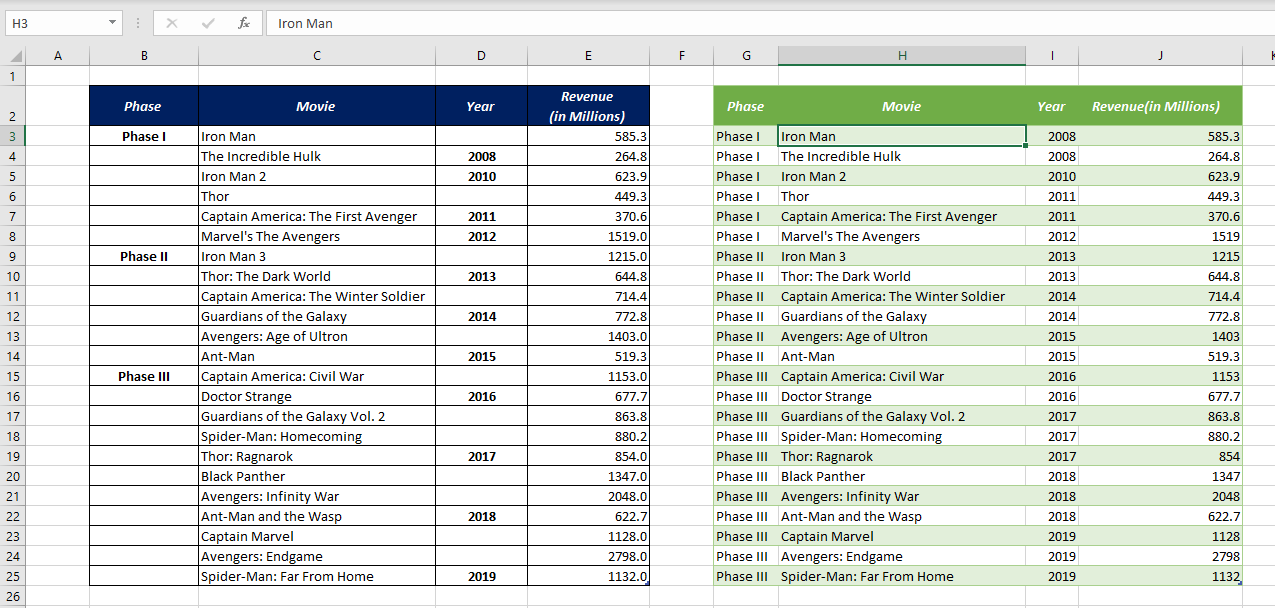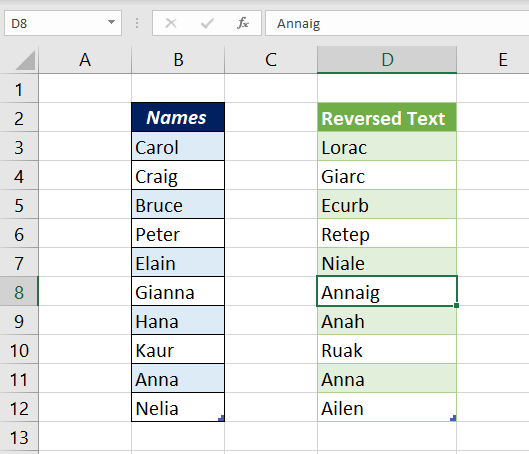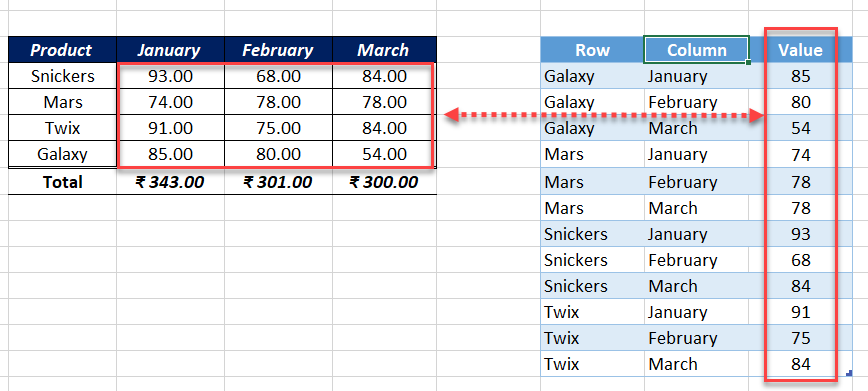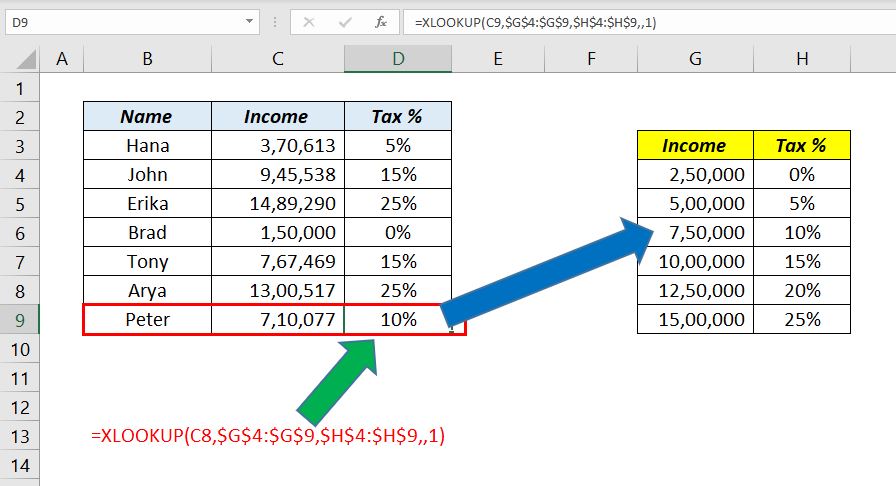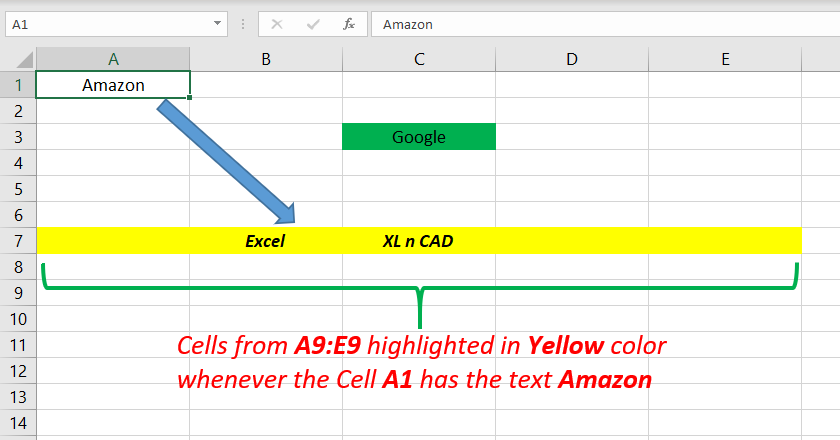Joins in Power Query
6 Joins in Power Query Joins in Power Query can help us with some of the most laborious and tedious tasks in Data Analysis. i.e. Comparing and Combining data sets. There are 6 Joins in Power Query which help us to Compare and Merge tables containing data. Those Joins are… Left Outer Right Outer Full…