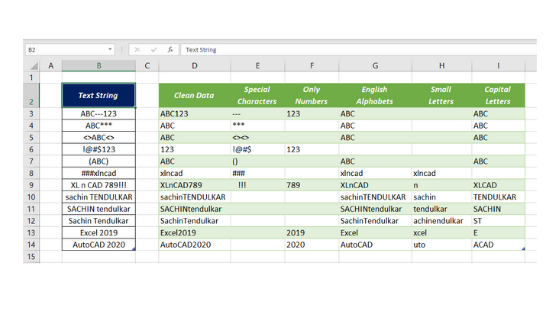Convert Hijri to Gregorian
Excel supports Hijri and Umm-Al-Qura dates. This means we can display a Gregorian date in Hijri just by changing the Number Formatting of the corresponding cell. To display the Hijri equivalent of a Gregorian date, Right-click on the cell containing date > Format Cells > In the Format cells dialog, select Date from the options under Category…